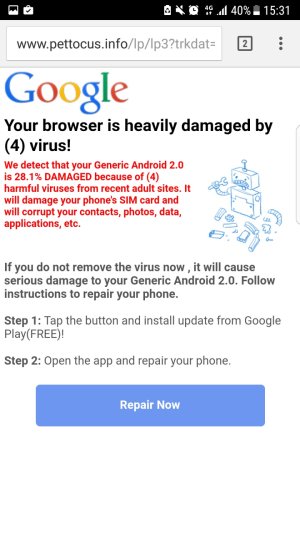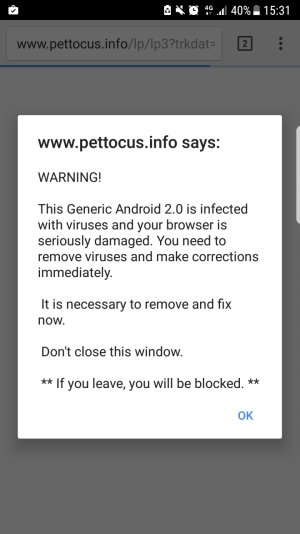Visited some dating site
Now keeps hijacking browser to tell me I've got a virus
Tried clearing data cache and using another browser doesn't make a difference
S7
Factory reset only option?
Now keeps hijacking browser to tell me I've got a virus
Tried clearing data cache and using another browser doesn't make a difference
S7
Factory reset only option?