- Nov 7, 2012
- 0
- 0
- 0
Ultimate domination of your device cache.
The ultimate Cache managing app now in Android platform. Gives you ultimate control over your device cache. Now Free up 100's of unused, garbage Mb from your device RAM and boost your device speed up-to 40% in just one click of a button!!
Download link: https://forums.androidcentral.com/e...tails?id=com.atejapps.appflush&token=WXvArY9t
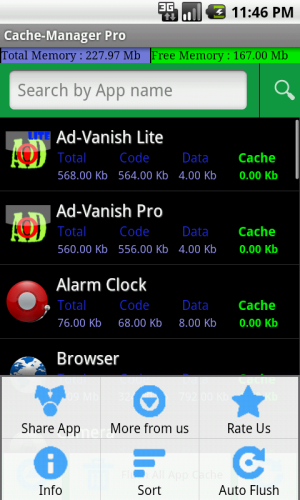
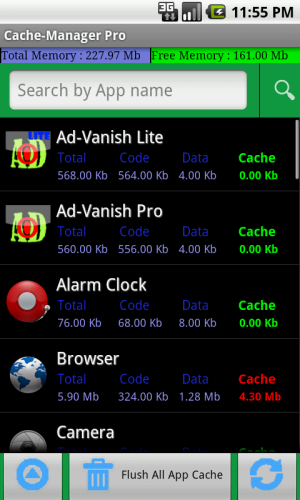
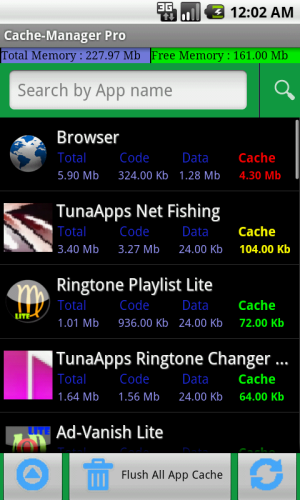
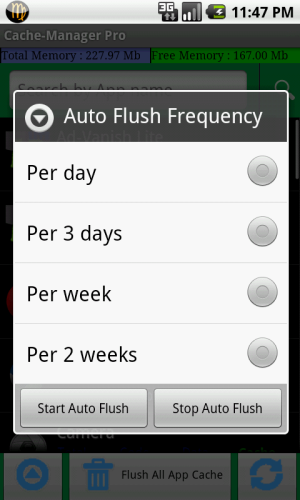
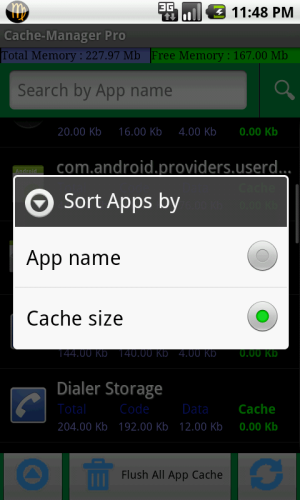
First know what is Cache:
Caching refers to the strategy of keeping a copy of a page or image you have already seen, typically cache files in Android are saved internet pages or images that you have browsed recently, which will be space consuming and can be possibly useless causing your device to be slow. And for 99% of Android Apps cache files are stored Ad banners and/or Ad pages that was recently displayed. Android System uses its garbage cleaner to clear all Cache when RAM available memory is too low, So in Android it is 100% safe to delete this Cache files.
Cache-Manager provides you complete control over your Android device's Cache files, Thus making your device up-to 40% faster. Its now you who will decide your phone's speed with Cache-Manager!!
Cache-Manager is not just about cache flushing, But it comes with features to control all the Apps installed in your device. Here the best part is that, you can even manage the system apps!!
You can manage each App, by selecting the App from the App list of Cache-Manager. App managing includes:
a. Uninstall any App(not for System Apps)
b. Force Stop any App
c. Clear User Data of any App
d. Clear any App's individual Cache
e. Clear Defaults set for any App
f. View Permissions of any App.
Detailed Features:
# Manage Cache: Flush cache of all apps in just one click. Includes: Browser Cache, Market Cache, Apps Cache, Games Cache etc.
# Manage Application:
1. Uninstall non system Apps,
2. Force stop Apps,
3. Clear user data of Apps,
4. Clear individual App cache,
4. Clear defaults set by Apps,
5. View permissions of all your apps.
# Increase the available RAM in your device by several Mb, as result of flushing cache.
# Boost your device speed up-to 40%.
# View each Apps data share details, includes Code data size details, User Data size details, Cache data size details and Total App size details
# Sort the App list alphabetically or by cache size.
# Search Apps from the list.
# Auto Cache flushing facility: automatically flush cache "per day", "per 3 days", "per week" or "per 2 weeks" (Pro feature)
# Automatically start Flushing at the boot-up.
# Notification after flushing automatically.
+ Additional features like refresh list, details of total and available RAM etc.
From,
8JAPPS
The ultimate Cache managing app now in Android platform. Gives you ultimate control over your device cache. Now Free up 100's of unused, garbage Mb from your device RAM and boost your device speed up-to 40% in just one click of a button!!
Download link: https://forums.androidcentral.com/e...tails?id=com.atejapps.appflush&token=WXvArY9t
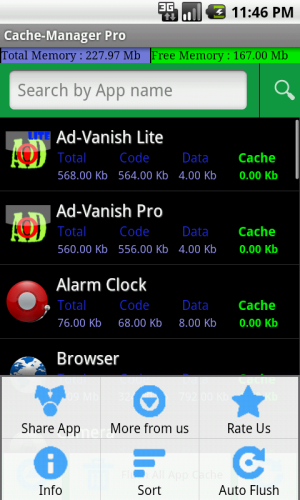
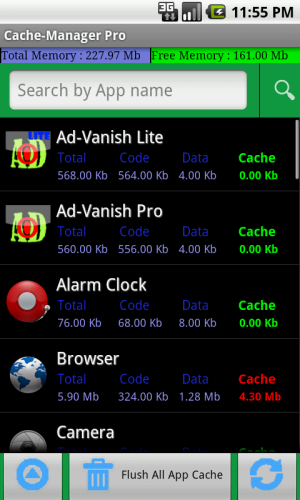
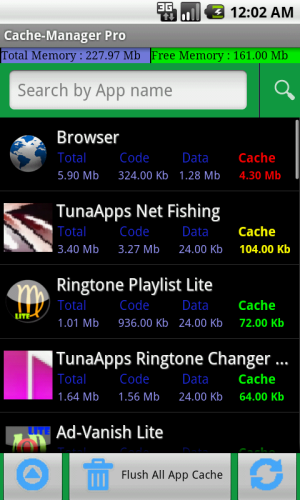
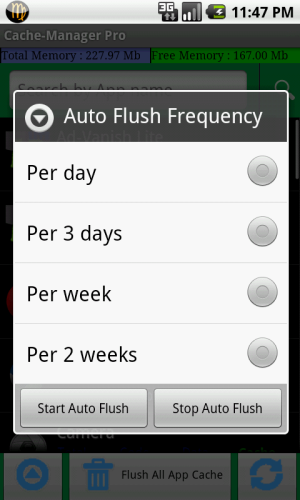
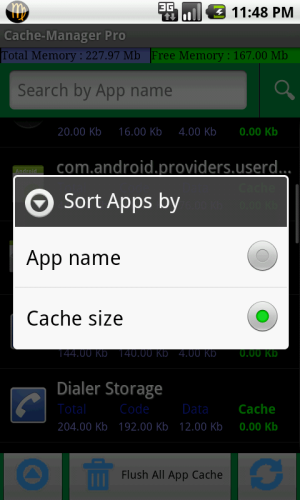
First know what is Cache:
Caching refers to the strategy of keeping a copy of a page or image you have already seen, typically cache files in Android are saved internet pages or images that you have browsed recently, which will be space consuming and can be possibly useless causing your device to be slow. And for 99% of Android Apps cache files are stored Ad banners and/or Ad pages that was recently displayed. Android System uses its garbage cleaner to clear all Cache when RAM available memory is too low, So in Android it is 100% safe to delete this Cache files.
Cache-Manager provides you complete control over your Android device's Cache files, Thus making your device up-to 40% faster. Its now you who will decide your phone's speed with Cache-Manager!!
Cache-Manager is not just about cache flushing, But it comes with features to control all the Apps installed in your device. Here the best part is that, you can even manage the system apps!!
You can manage each App, by selecting the App from the App list of Cache-Manager. App managing includes:
a. Uninstall any App(not for System Apps)
b. Force Stop any App
c. Clear User Data of any App
d. Clear any App's individual Cache
e. Clear Defaults set for any App
f. View Permissions of any App.
Detailed Features:
# Manage Cache: Flush cache of all apps in just one click. Includes: Browser Cache, Market Cache, Apps Cache, Games Cache etc.
# Manage Application:
1. Uninstall non system Apps,
2. Force stop Apps,
3. Clear user data of Apps,
4. Clear individual App cache,
4. Clear defaults set by Apps,
5. View permissions of all your apps.
# Increase the available RAM in your device by several Mb, as result of flushing cache.
# Boost your device speed up-to 40%.
# View each Apps data share details, includes Code data size details, User Data size details, Cache data size details and Total App size details
# Sort the App list alphabetically or by cache size.
# Search Apps from the list.
# Auto Cache flushing facility: automatically flush cache "per day", "per 3 days", "per week" or "per 2 weeks" (Pro feature)
# Automatically start Flushing at the boot-up.
# Notification after flushing automatically.
+ Additional features like refresh list, details of total and available RAM etc.
From,
8JAPPS

