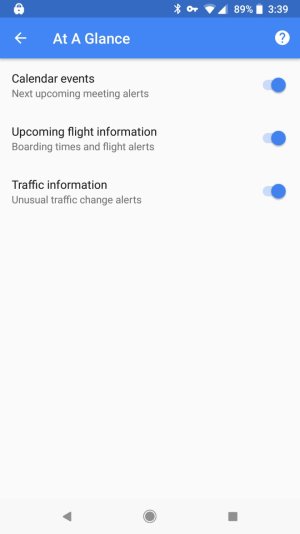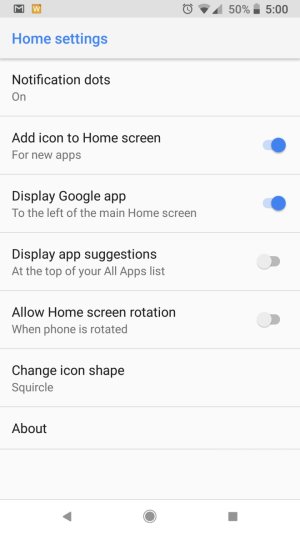- May 30, 2011
- 2,880
- 88
- 48
I ended up having to do a hard reset back to factory fresh due to an issue I was having. Now for the life of me I cannot get the top widget to show my next upcoming calendar appointment. On the pixel launcher the top widget shows the date and the weather and below that used to be my next appointment up to 30 minutes in advance. I've looked and looked and cannot find that setting that could be turned off. Any ideas?
Now I'm wondering if this feature was removed in the latest update. Is everyone else still getting it?
Now I'm wondering if this feature was removed in the latest update. Is everyone else still getting it?
Last edited: