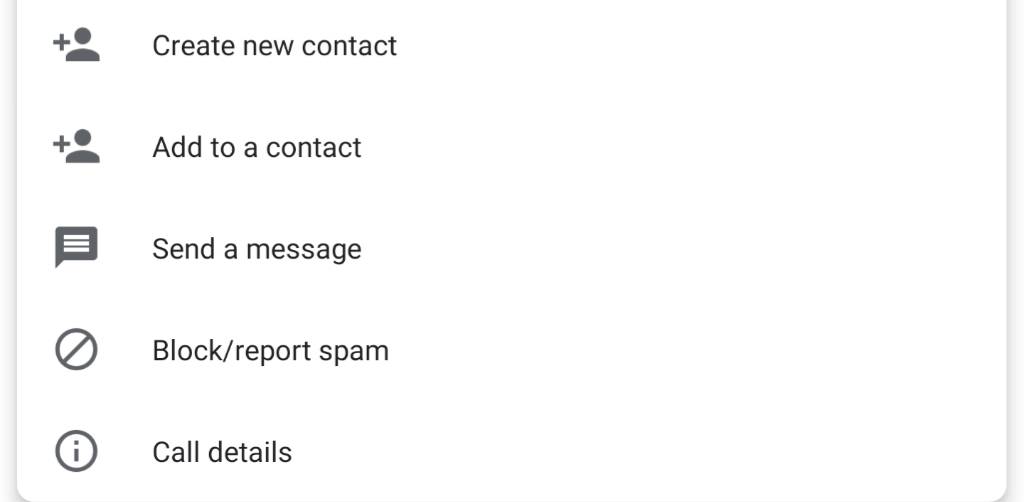- Jul 23, 2013
- 1
- 0
- 0
I can't believe that the wonderful Note 9 (running Android version 8.1.0) has made it so difficult to block spam callers.
On my old Note 4, if I wanted to block a spam caller, all I had to do was to select the number from the calls list, go to the overflow menu and choose 'Add to Auto reject list'.
Now, as far as I can see, I have to write down the number of the spammer, go to the blocked calls list and copy the number in. If I try to hold it to copy and paste, it merely opens a checked box for me to delete the number.
Change for the sake of change = change for the worse. Or am I missing something?
On my old Note 4, if I wanted to block a spam caller, all I had to do was to select the number from the calls list, go to the overflow menu and choose 'Add to Auto reject list'.
Now, as far as I can see, I have to write down the number of the spammer, go to the blocked calls list and copy the number in. If I try to hold it to copy and paste, it merely opens a checked box for me to delete the number.
Change for the sake of change = change for the worse. Or am I missing something?