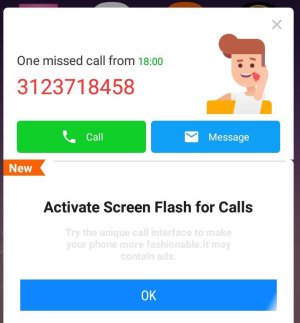Samsung Galaxy S8 / android 8.0 / Samsung Experience 9.0 / Sprint. I think it has been since the last software update that I get this ridiculous cartoon notification after a call. Can't figure out how to get rid of it - or whether it is a Sprint, Samsung, or Oreo thing. Help would be appreciated.
Thanks
Thanks