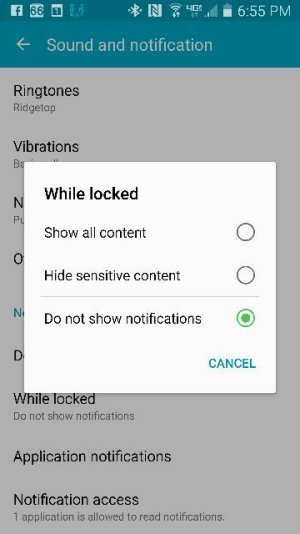Caller ID on Lock Screen
- Thread starter K Mor
- Start date
You are using an out of date browser. It may not display this or other websites correctly.
You should upgrade or use an alternative browser.
You should upgrade or use an alternative browser.
skatergirl
Retired Moderator
- Mar 22, 2011
- 3,232
- 96
- 48
Why is it that it's not showing me who is calling on the lock screen???? Anyone know how to fix it? I don't want to have to unlock my screen just to see who's calling. I'm starting to miss my Note 2......
I am not sure but do you have it set to show notifications.
Posted via the Android Central App
Attachments
RiverCity.45
Well-known member
- Feb 10, 2011
- 59
- 0
- 0
pappcam
Well-known member
- Sep 22, 2012
- 278
- 0
- 16
I have checked every setting on the phone. I find nothing. And I've checked more than once, thinking maybe I missed something. But nothing.
It's definitely something going on with your specific phone as I have no idea how one would even turn that off or why one would turn that off.
Has to be some setting you changed or set of settings. That's the trouble with complex smartphones, so many combinations of settings, easy to forget what you might have changed. Try Applications > Settings > Reset Settings and worst case scenario do a factory reset (but you will lose data with the latter).
Similar threads
- Question
- Replies
- 3
- Views
- 275
- Replies
- 1
- Views
- 3K
- Replies
- 0
- Views
- 681
- Replies
- 7
- Views
- 4K
- Replies
- 16
- Views
- 4K
Trending Posts
-
-
My phone refuses to let me copy from pc and into android
- Started by Nocruoro87
- Replies: 1
-
News Synology DiskStation DS925+ vs. DiskStation DS923+: Is it even an upgrade?
- Started by AC News
- Replies: 1
-
Google To Add Double Tap To Turn Off The Screen
- Started by mustang7757
- Replies: 10
Members online
Total: 2,541 (members: 10, guests: 2,531)
Forum statistics

Space.com is part of Future plc, an international media group and leading digital publisher. Visit our corporate site.
© Future Publishing Limited Quay House, The Ambury, Bath BA1 1UA. All rights reserved. England and Wales company registration number 2008885.