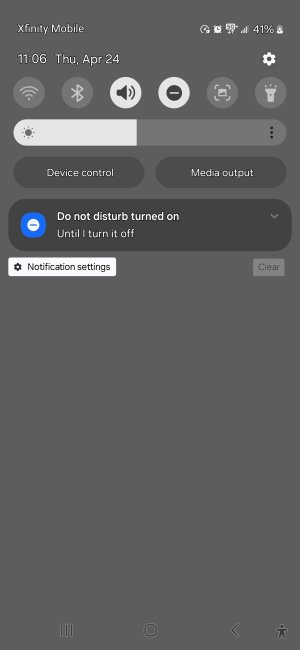- Nov 12, 2012
- 1,932
- 1,908
- 113
I swiped down today and could not find Do Not Disturb. I want it front and center since sometimes I forgot to engage it and need it quickly. Doc's office or the start of the opera.
I see in the "is this already being discussed" below my proposed SUBJECT that there is a new MODES option.
Frankly, I don't want to have to jump through an extra hoop to set Do Not Disturb. I was at the doctor's office today and realized I needed to DO NOT DISTURB and could not find it. Frankly I was DISTURBED when I had to jump through extra hoops to silence the darn phone. Is there a way to add it directly to those quickies that show on when you swipe down.
I am on Android 15 after finally successfully escaping Beta Hell!
Any help appreciated.
I see in the "is this already being discussed" below my proposed SUBJECT that there is a new MODES option.
Frankly, I don't want to have to jump through an extra hoop to set Do Not Disturb. I was at the doctor's office today and realized I needed to DO NOT DISTURB and could not find it. Frankly I was DISTURBED when I had to jump through extra hoops to silence the darn phone. Is there a way to add it directly to those quickies that show on when you swipe down.
I am on Android 15 after finally successfully escaping Beta Hell!
Any help appreciated.