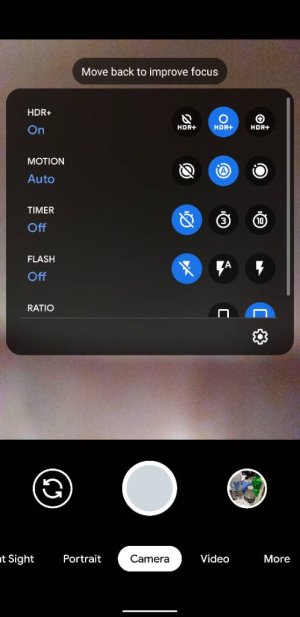- May 24, 2013
- 157
- 0
- 0
The camera app on my 3XL is updated to 7.2. When selecting "Camera" and accessing the pull down menu, I see that motion is disabled. How do I re-enable it?
UPDATE: The option to turn on Motion was there, but i was disabled and I was prevented from turning it on.
I cleared storage and cache. When I went back into the app, I was able to turn on Motion.
UPDATE: The option to turn on Motion was there, but i was disabled and I was prevented from turning it on.
I cleared storage and cache. When I went back into the app, I was able to turn on Motion.
Last edited: