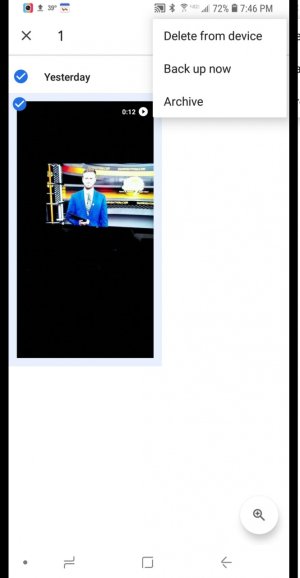- Feb 4, 2012
- 258
- 3
- 18
I have an S8+ and have been using Open Camera for my camera app. I'm not happy with it as the shutter often fails to trip when I press the on-screen button. It'll sit there, apparently trying to focus or something. I'd like to try something else. All I want is a simple point & click camera that captures images and video (with sound). Naturally, free and ad-free always is best, but I don't mind paying, especially if I can try it first and then upgrade. Thanks.