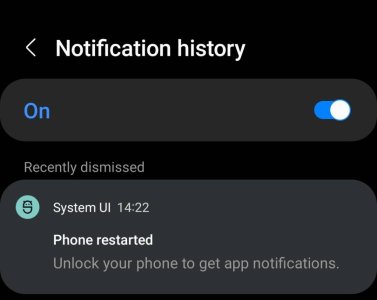- Sep 11, 2022
- 5
- 0
- 0

Every time I restart my phone, this guy shows up on it. It's very elusive too, because you can't take a direct screen shot of it, as it disappears from the screen before you can use your shortcut keys to do so.
No one seems to be able to tell me why I am the ONLY person I can find with it on here. It should be noted, that my partner has the same phone, same updates, everything EXCEPT the color is identical, and he does NOT have this on his phone.
I'd love any info you could bring to the table.
Thanks in advance.