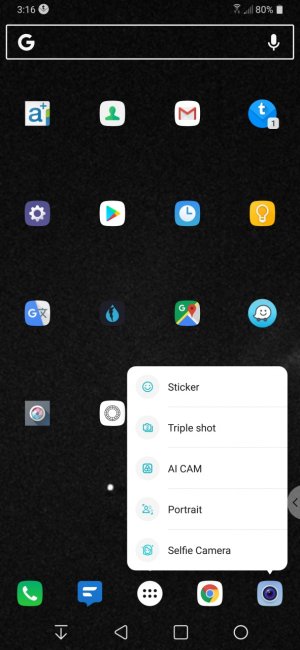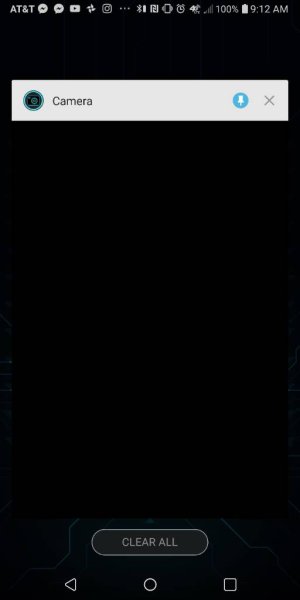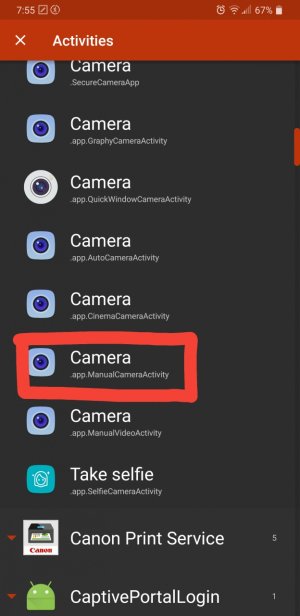- Jul 2, 2013
- 592
- 14
- 18
i have had the v40 for a few days and this is the most annoying feature i have found so far...
on the v20 the camera opened in the same mode (and settings) as the last time you used it. for me that was manual mode. on this phone it always opens in auto which i will almost never use. i dont know if theyre trying to get me to use some of the new features that accompany five freakin cameras.. but i’m really only interested in the one. i might have to return it since camera was my number one reason for having v20s.
any suggestions are deeply appreciated!
on the v20 the camera opened in the same mode (and settings) as the last time you used it. for me that was manual mode. on this phone it always opens in auto which i will almost never use. i dont know if theyre trying to get me to use some of the new features that accompany five freakin cameras.. but i’m really only interested in the one. i might have to return it since camera was my number one reason for having v20s.
any suggestions are deeply appreciated!