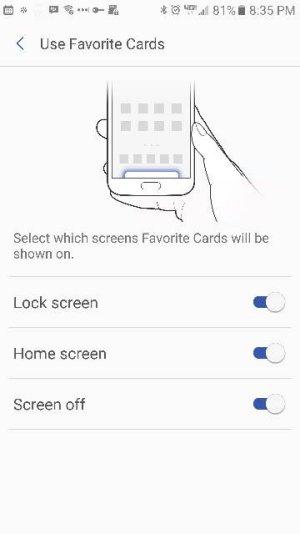Can I Stop The Samsung Pay Notifications?
- Thread starter RicKaysen
- Start date
You are using an out of date browser. It may not display this or other websites correctly.
You should upgrade or use an alternative browser.
You should upgrade or use an alternative browser.
SpookDroid
Ambassador
- Jul 14, 2011
- 19,943
- 1,424
- 113
You can, just go to the app and disable the notifications you want (there are three options available). If you want to stop all notifications you can also long-press the notification and block Samsung Pay from all notifications.
That being said, I do recommend giving Samsung Pay a chance Much more secure than using your own card.
Much more secure than using your own card.
That being said, I do recommend giving Samsung Pay a chance
johnling
Active member
- Sep 20, 2013
- 40
- 0
- 0
That being said, I do recommend giving Samsung Pay a chanceMuch more secure than using your own card.
I agree, Samsung Pay is secure and easy to use and 1/4 the time involved with a chipped card.
You can, just go to the app and disable the notifications you want (there are three options available). If you want to stop all notifications you can also long-press the notification and block Samsung Pay from all notifications.
That being said, I do recommend giving Samsung Pay a chanceMuch more secure than using your own card.
Useless, pointless "advice."
Do you even check if your suggestion will work before you make it?
I have turned off all Samsung and Samsung framework notifications, and continue to get them anyway. I'd expect that the op had originally tried this before even asking.
And they didn't ask if they "should" use it or not; your 'advice' there only makes you look like a Samsung Astroturfer.
SpookDroid
Ambassador
- Jul 14, 2011
- 19,943
- 1,424
- 113
Useless, pointless "advice."
Do you even check if your suggestion will work before you make it?
I have turned off all Samsung and Samsung framework notifications, and continue to get them anyway. I'd expect that the op had originally tried this before even asking.
And they didn't ask if they "should" use it or not; your 'advice' there only makes you look like a Samsung Astroturfer.
Sorry you feel that way, but yeah, that works for me in terms of SP notifications. Not sure where things are going wrong for you, though.
Sorry you feel that way, but yeah, that works for me in terms of SP notifications. Not sure where things are going wrong for you, though.
Your suggestion does work. Tap and hold a notification, and then sliding the switch to "off" turns off all of the notifications for that app for me.
Dan TheMan86
Well-known member
- Jan 12, 2016
- 212
- 0
- 0
Turning off notifications for it does not work. You still get the popup icon that overlays the screen every once in a while. Its a window that peaks from the bottom of the screen and doesnt go away until you swipe it up and then hit No I think.
SpookDroid
Ambassador
- Jul 14, 2011
- 19,943
- 1,424
- 113
Turning off notifications for it does not work. You still get the popup icon that overlays the screen every once in a while. Its a window that peaks from the bottom of the screen and doesnt go away until you swipe it up and then hit No I think.
That doesn't sound like a normal notification, then... and I don't think I've seen any of those in my phone. Mine are always normal notifications on the notification bar that can be swiped away.
Dan TheMan86
Well-known member
- Jan 12, 2016
- 212
- 0
- 0
I wonder if this is because I made sure never to set up Samsung Pay and I blocked all notifications and force stopped it/disabled it from the beginning. It's not something I plan on ever using. I don't mind using a wallet and physical cards, and I don't want to contribute to any more battery consumption than this phone already uses. My battery life is just barely OK for me as it is, I don't want it any worse.
Dan TheMan86
Well-known member
- Jan 12, 2016
- 212
- 0
- 0
SpookDroid
Ambassador
- Jul 14, 2011
- 19,943
- 1,424
- 113
For what it's worth, SPay doesn't drain your battery (it barely uses it and it's only active when you spring it into action). And since this is a much more secure way of using your credit cards, I'd give it a try  If you don't want to use SPay, then try other options like Android Pay or each bank's digital wallet apps (downside of these is that they won't use MST, so you'll only be able to pay with those using NFC terminals, not 'normal' swipe card ones)... they're just much more secure than the physical card and in case of a data breach on the vendor, your data is still safe and the one-time-use token will not work if someone tries to make a charge to it.
If you don't want to use SPay, then try other options like Android Pay or each bank's digital wallet apps (downside of these is that they won't use MST, so you'll only be able to pay with those using NFC terminals, not 'normal' swipe card ones)... they're just much more secure than the physical card and in case of a data breach on the vendor, your data is still safe and the one-time-use token will not work if someone tries to make a charge to it.
UPDATE: From your picture, yes, any app that's running will use RAM, especially if you set it up to be easily accessible from the lockscreen or the bottom of the screen. BUT you have to remember that RAM and Processes in Android are handled differently than in a normal PC. Just because an app is using RAM doesn't necessarily mean that it's actively draining your battery or that it will slow down your phone.
UPDATE: From your picture, yes, any app that's running will use RAM, especially if you set it up to be easily accessible from the lockscreen or the bottom of the screen. BUT you have to remember that RAM and Processes in Android are handled differently than in a normal PC. Just because an app is using RAM doesn't necessarily mean that it's actively draining your battery or that it will slow down your phone.
Dan TheMan86
Well-known member
- Jan 12, 2016
- 212
- 0
- 0
For what it's worth, SPay doesn't drain your battery (it barely uses it and it's only active when you spring it into action). And since this is a much more secure way of using your credit cards, I'd give it a tryIf you don't want to use SPay, then try other options like Android Pay or each bank's digital wallet apps (downside of these is that they won't use MST, so you'll only be able to pay with those using NFC terminals, not 'normal' swipe card ones)... they're just much more secure than the physical card and in case of a data breach on the vendor, your data is still safe and the one-time-use token will not work if someone tries to make a charge to it.
UPDATE: From your picture, yes, any app that's running will use RAM, especially if you set it up to be easily accessible from the lockscreen or the bottom of the screen. BUT you have to remember that RAM and Processes in Android are handled differently than in a normal PC. Just because an app is using RAM doesn't necessarily mean that it's actively draining your battery or that it will slow down your phone.
Don't get me wrong, I know it's more secure than physical credit cards. But I just don't want to use my phone for anything but calling, messaging, social networking, playing music, camera function, and web browsing. I always carry a wallet on me and accept that risk. I guess I'm just a little old fashioned when it comes to that. Plus, imagine if your phone died when you were in a situation where you needed to use a credit card. It's just not worth the battery use, even if it uses 1% of my daily battery. But it looks like it can't be totally disabled, so I'll live with it being on my phone. Next time that popup from the bottom appears, I'll take screen shots and post it in here and see if anyone else is getting them.
filanto
Well-known member
- May 19, 2016
- 147
- 0
- 0
Don't get me wrong, I know it's more secure than physical credit cards. But I just don't want to use my phone for anything but calling, messaging, social networking, playing music, camera function, and web browsing. I always carry a wallet on me and accept that risk. I guess I'm just a little old fashioned when it comes to that. Plus, imagine if your phone died when you were in a situation where you needed to use a credit card. It's just not worth the battery use, even if it uses 1% of my daily battery. But it looks like it can't be totally disabled, so I'll live with it being on my phone. Next time that popup from the bottom appears, I'll take screen shots and post it in here and see if anyone else is getting them.
Imagine filling up your gas tank and going to pay and you find out your wallet is at home. Happened to me and I paid with Samsung Pay. I don't use it much either
SpookDroid
Ambassador
- Jul 14, 2011
- 19,943
- 1,424
- 113
Well, I wouldn't replace my wallet with SP... I wish I could! But just like leaving your wallet at home means you can't pay, so does running out of juice in your phone. I still carry my wallet, but now it's my 'backup' instead of my main form of payment (except at the pump or at places where I don't have access to the card terminal)
SpookDroid
Ambassador
- Jul 14, 2011
- 19,943
- 1,424
- 113
I have SP installed and setup, and use it when I can. But I have yet to get a gas pump to work with it.
Some want to use it, some don't. Personal choice.
I've never seen a gas pump with 'swipe' terminals, they're all 'insert card' ones, and because the magnetic stripe reader is encased in those, MST won't reach it (which is why it only works in Swipe terminals). Same thing with most ATMs now (some older ones still have the swipe readers, though, and SP would work with those).
Kevin Rusch
New member
- Jul 11, 2019
- 1
- 0
- 0
I've never seen a gas pump with 'swipe' terminals, they're all 'insert card' ones, and because the magnetic stripe reader is encased in those, MST won't reach it (which is why it only works in Swipe terminals). Same thing with most ATMs now (some older ones still have the swipe readers, though, and SP would work with those).
I think you guys are not only missing the point, but wasting people's time evangelizing over something he has said he doesn't want. And he's paid good money to get what he wants.
To use your gas analogy, imagine driving to a pump, buying gas, and some guy at the gas station and says
"let me ride with you and clean your windshield"
"but my windsheild is clean"
and then 300 people say "think of how awesome it is to have a clean windshield."
"I did not drive here in search of a passenger and wiper blades. I wanted gas."
"but you're wrong. you really should want a passenger."
Similar threads
- Replies
- 0
- Views
- 3K
- Replies
- 1
- Views
- 2K
- Replies
- 14
- Views
- 16K
- Replies
- 4
- Views
- 3K
Trending Posts
-
-
-
Question Google Maps labeling Contacts addresses as Other instead of Home
- Started by ricardoburnsy
- Replies: 0
-
-
Play System Update
- Started by mustang7757
- Replies: 8
Forum statistics

Space.com is part of Future plc, an international media group and leading digital publisher. Visit our corporate site.
© Future Publishing Limited Quay House, The Ambury, Bath BA1 1UA. All rights reserved. England and Wales company registration number 2008885.