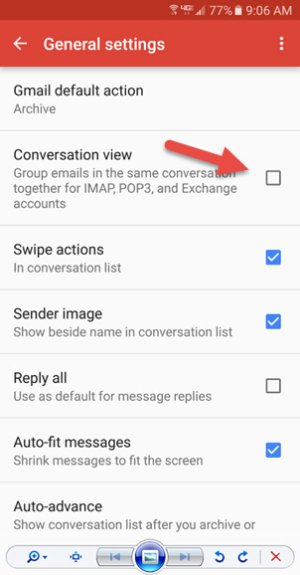Re: Can I turn off the conversation view on my emails on my Samsung Galaxy S^
I have also been trying to turn off Conversation View, to no avail, for a few months since getting a Galaxy S6 Edge+. Problems occurs with both the native Gmail app and the Inbox app. I believe Inbox uses the settings from the native Gmail app, but unchecking the Conversation View option on the General Settings page does not actually make the change. My email servers are all gmail, and I have successfully turned off Conversation View when accessing over the web from my computer. Have tried other Android email apps, but they all seem to have bigger issues.