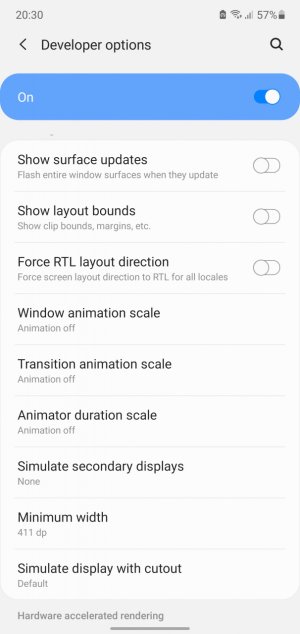A
Android Central Question
Hi. In developer options I turned off all 3 animation scales. Everythings is okay when I using Buttons for navigation bar but if choose Swipe gestures for Navigation the closing apps have animations.
How to turn off animations?
How to turn off animations?