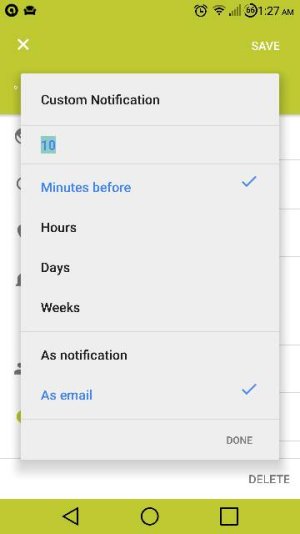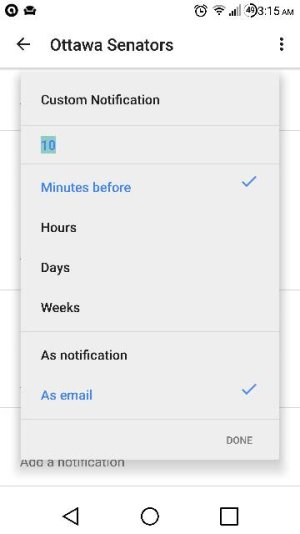- Aug 21, 2010
- 112
- 1
- 0
So I go into the android calendar to setup an appointment. The default reminder is a notification (just a popup on my phone). I have to click on the reminder each time and change it to Email. Is there a way I can change the default option to email instead?