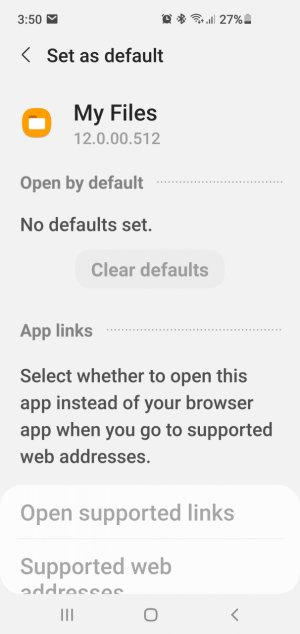- Mar 11, 2018
- 22
- 0
- 0
Since rollout of Android 11 have been unable add a customized ring tone to contacts on s10.
Have followed same procedure that worked before but tone selected from folder will not save
Sorry for reposting but could not find original thread
Have followed same procedure that worked before but tone selected from folder will not save
Sorry for reposting but could not find original thread
Last edited by a moderator: