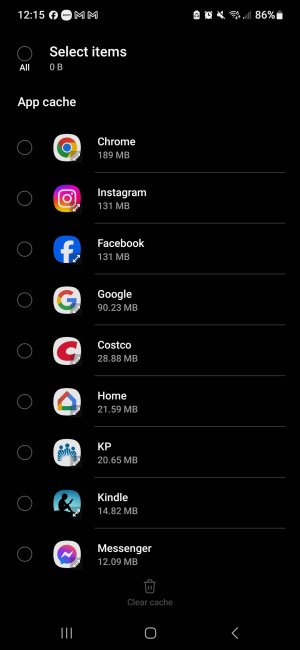- Apr 13, 2020
- 1
- 0
- 0
I keep getting notification that my storage is running out. I have gone through all my apps and cleared the caches and apps that I don't use, I deleted data or deleted the app altogether. My problem is, as soon as I clear cache it goes right back on at the same amount. Ex: Bixby that I never use, I clear data of 20kb of data and as soon as I go back to the app list 20kb is in the data. I cannot Uninstaller or disable Bixby. How am I supposed to clear data and cache if it won't stay cleared? I have to delete all my texts just to get one text. I have even deleted apps that I actually use but still getting memory issues that 94% of internal storage is being used.