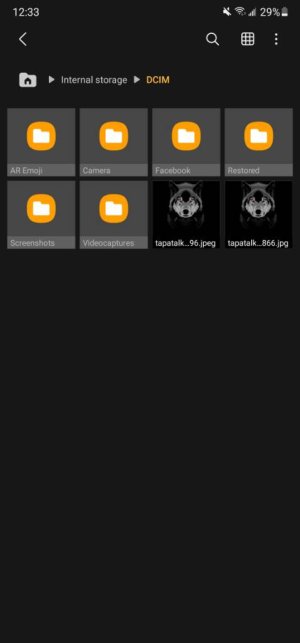- Jun 3, 2014
- 31
- 0
- 0
I just got a Samsung Galaxy S21 and in my previous models (S20) when I open the Google Photos app and download a photo to my phone, it would put a working jpg in the DCIM folder under a new folder called "Restored". Now in the S21 when I download a photo from the app, it appears to download successfully but there is no visible Restored folder in my Gallery. If I go into my Samsung Files Manager I can see the photos in the downloaded section, but they are not jpg's or in any usable file format. If I try to click on them I get a message that says "None of the apps on your phone can open this type of file". It appears to not be downloading my photos as jpg's. This is new to the S21 and did not happen in any previous version of the Galaxy phones I had. Anyone having this problem?
The only workaround I can find is if I go into the Files app, find the photo file that is no longer in a readable format (that the phone has changed to just "downloadfile" name) and add ".jpg" to the end of the file name. It then magically makes the photo appear right there, as well as in the Restored app in my Gallery.
The only workaround I can find is if I go into the Files app, find the photo file that is no longer in a readable format (that the phone has changed to just "downloadfile" name) and add ".jpg" to the end of the file name. It then magically makes the photo appear right there, as well as in the Restored app in my Gallery.
Last edited: