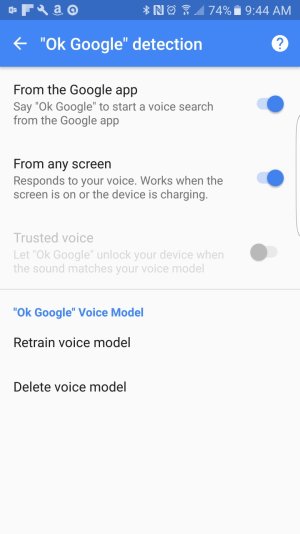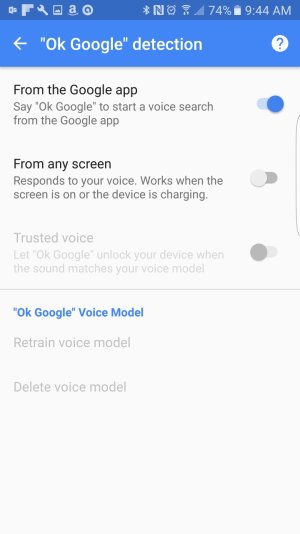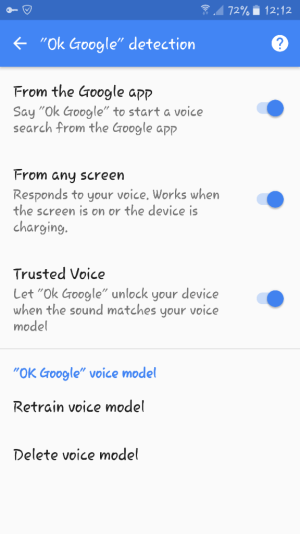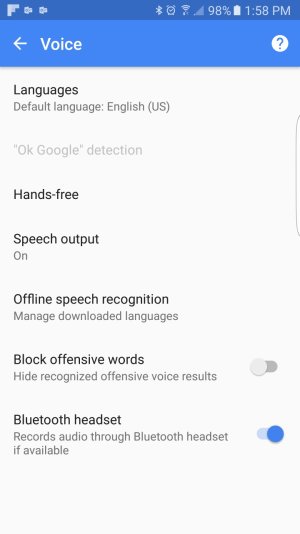Hi all. I'm having trouble turning on trusted voice. I have set up the OK google prompt, so that when my phone is on and at the lock screen or if I'm just using an app, I can say OK google and the phone starts the google app, but it won't unlock the phone for me.
If I try to turn this feature on by going to: settings --> lock screen and security --> secure lock settings --> smart lock --> then enter my PIN, --> trusted voice, I find the option for "trusted voice" (ie, let OK Google unlock your device) is grayed out and I can't figure out a way to make it select-able. Any thoughts?
I included two pictures of what I am seeing. They both show that Trusted Voice is not select-able right now, but I included a second picture after turning off "From Any Screen" to show that the "Trusted Voice" is grayed out differently than if it were just turned off, like "From Any Screen" is.
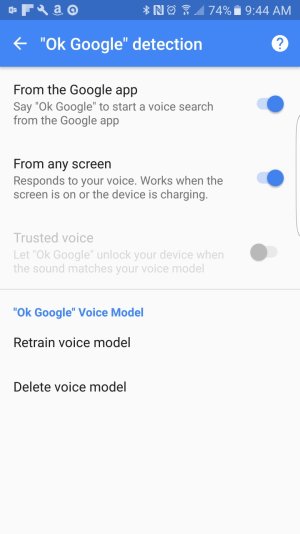
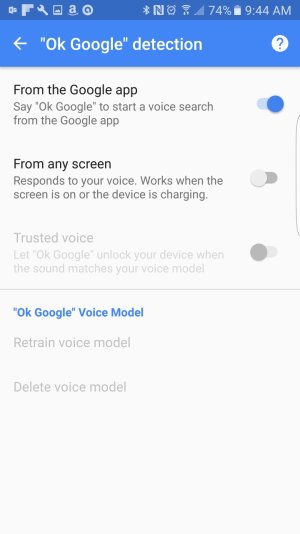
If I try to turn this feature on by going to: settings --> lock screen and security --> secure lock settings --> smart lock --> then enter my PIN, --> trusted voice, I find the option for "trusted voice" (ie, let OK Google unlock your device) is grayed out and I can't figure out a way to make it select-able. Any thoughts?
I included two pictures of what I am seeing. They both show that Trusted Voice is not select-able right now, but I included a second picture after turning off "From Any Screen" to show that the "Trusted Voice" is grayed out differently than if it were just turned off, like "From Any Screen" is.