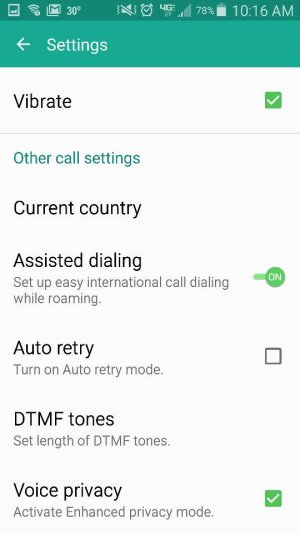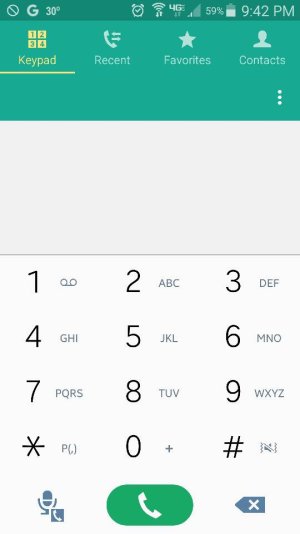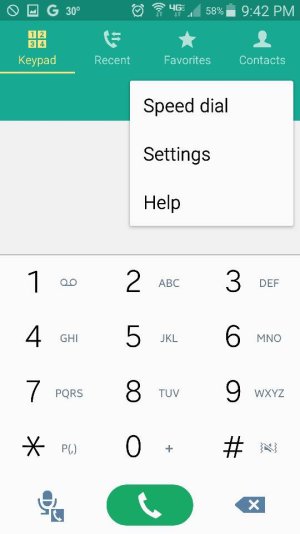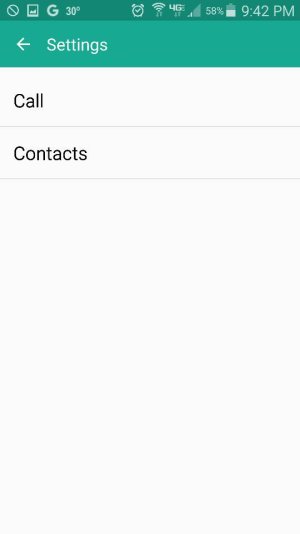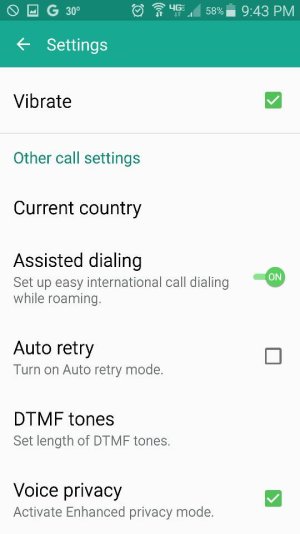Can't find assisted dialing option
- Thread starter Bellboy55
- Start date
You are using an out of date browser. It may not display this or other websites correctly.
You should upgrade or use an alternative browser.
You should upgrade or use an alternative browser.
scuba05477
Active member
- May 22, 2014
- 29
- 0
- 0
scuba05477
Active member
- May 22, 2014
- 29
- 0
- 0
scuba05477
Active member
- May 22, 2014
- 29
- 0
- 0
scuba05477
Active member
- May 22, 2014
- 29
- 0
- 0
scuba05477
Active member
- May 22, 2014
- 29
- 0
- 0
ironass
Well-known member
- Mar 9, 2015
- 5,367
- 854
- 113
O.K. guys, are either of you on a carrier branded model?
It might be a good idea if both of you could post your model number, as per #1.2 of 42 Galaxy S5 models - Dummies Guide.
As per #1.5 and #1.6 of the guide...
"WARNING! If a poster on these models declares they are running a, "stock", app, it may only apply to that model and not to all Samsung TouchWiz firmwares generally."
It might be a good idea if both of you could post your model number, as per #1.2 of 42 Galaxy S5 models - Dummies Guide.
As per #1.5 and #1.6 of the guide...
"WARNING! If a poster on these models declares they are running a, "stock", app, it may only apply to that model and not to all Samsung TouchWiz firmwares generally."
ironass
Well-known member
- Mar 9, 2015
- 5,367
- 854
- 113
This is where the confusion arises.
There are 42 models of the Samsung Galaxy S5
Your model, G900P, is a carrier minority variant for the U.S. carrier Sprint and is optimised to work on their CDMA network and will not be fully compatible with the Australian, Optus, GSM network, no 4G/LTE for instance. These carrier minority phones are heavily modified for their particular carrier and network with stock apps that are omitted or replaced.
You could try installing a 3rd party dialler from the Play Store and see if that solves your problem.
See, also... CDMA vs. GSM: What's the Difference?
There are 42 models of the Samsung Galaxy S5
Your model, G900P, is a carrier minority variant for the U.S. carrier Sprint and is optimised to work on their CDMA network and will not be fully compatible with the Australian, Optus, GSM network, no 4G/LTE for instance. These carrier minority phones are heavily modified for their particular carrier and network with stock apps that are omitted or replaced.
You could try installing a 3rd party dialler from the Play Store and see if that solves your problem.
See, also... CDMA vs. GSM: What's the Difference?
My phone is just about 95% compatible then. It can make and receive calls/texts and 4G works fine. It's just whenever I send a text to a local mobile number, a reply comes back from the international prefix version of the number and then my phone treats that as a entirely different number. So I then have two threads for one conversation with one person with what should be one number.
It's not an issue for calls because I can store both variants of the number in the same contact so it doesn't matter whether my phone registers it as a local number or international number. In this regard I don't believe a third party dialler would make any difference.
Is there anything else I can do? Is it possible to achieve the assisted dialing setting on my phone?
It's not an issue for calls because I can store both variants of the number in the same contact so it doesn't matter whether my phone registers it as a local number or international number. In this regard I don't believe a third party dialler would make any difference.
Is there anything else I can do? Is it possible to achieve the assisted dialing setting on my phone?
Yeah, that works. Does this mean I can only message my friends with their international number if I want a response from them in the same thread?
The contact I used to try this, I stored both the local version and the international version of his number in his contact. Shouldn't my phone have recognized the fact that they are the same number now and merged the two message threads? Is there anyway to achieve this, it looks kind of odd have some contacts appear twice within the messaging app.
The contact I used to try this, I stored both the local version and the international version of his number in his contact. Shouldn't my phone have recognized the fact that they are the same number now and merged the two message threads? Is there anyway to achieve this, it looks kind of odd have some contacts appear twice within the messaging app.
ironass
Well-known member
- Mar 9, 2015
- 5,367
- 854
- 113
Yeah, that works. Does this mean I can only message my friends with their international number if I want a response from them in the same thread?
The contact I used to try this, I stored both the local version and the international version of his number in his contact. Shouldn't my phone have recognized the fact that they are the same number now and merged the two message threads? Is there anyway to achieve this, it looks kind of odd have some contacts appear twice within the messaging app.
Do not save both the local and the international format on your phone. This will confuse it. Just use the international format. Personally, I always save all my contact numbers in international format as I travel a lot and cannot always rely on my phone or carrier interpreting them correctly.
Hazem Abolrous
New member
- May 5, 2016
- 3
- 0
- 0
Nightmare. I can't believe an Android phone would ship with such a bug. Bought phone at Best Buy, traveled to Europe, bought a local SIM card. All my Google contacts have + (country code) in front of them. I can dial numbers direct, but without the Plus Sign (+). I can't dial anything in my address book. Researched it and painfully so, I found a third party app (prefixer) that does the trick after trying a few. You basically want to add "00" in front of the +.
It's simple enough, but I don't care for the fact that it's not native to the phone. Here is the configuration below - best of luck
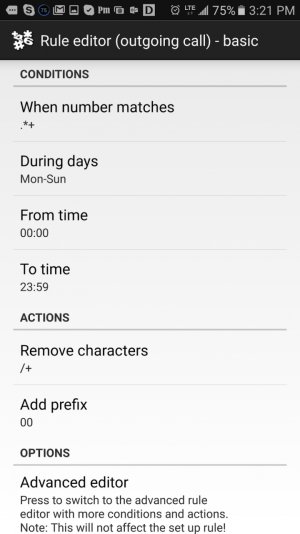
It's simple enough, but I don't care for the fact that it's not native to the phone. Here is the configuration below - best of luck
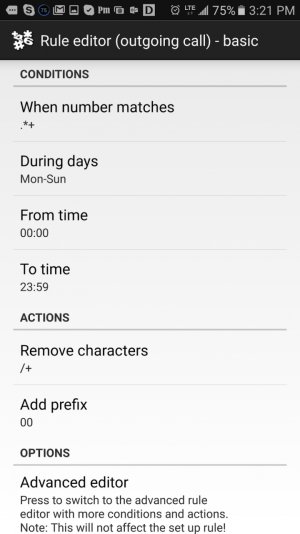
My solution to the problem can be found here:
https://forums.androidcentral.com/showthread.php?t=398698&p=6224724&viewfull=1#post6224724
https://forums.androidcentral.com/showthread.php?t=398698&p=6224724&viewfull=1#post6224724
Similar threads
- Replies
- 9
- Views
- 982
- Replies
- 10
- Views
- 3K
- Replies
- 23
- Views
- 2K
- Replies
- 5
- Views
- 698
Trending Posts
-
-
-
Let's see your Pixel 10 and 10 Pro photos!
- Started by atliens
- Replies: 164
-
Anyone else feel phone upgrades are getting boring?
- Started by filhalbate
- Replies: 13
-
Members online
Total: 4,832 (members: 13, guests: 4,819)
Forum statistics

Space.com is part of Future plc, an international media group and leading digital publisher. Visit our corporate site.
© Future Publishing Limited Quay House, The Ambury, Bath BA1 1UA. All rights reserved. England and Wales company registration number 2008885.