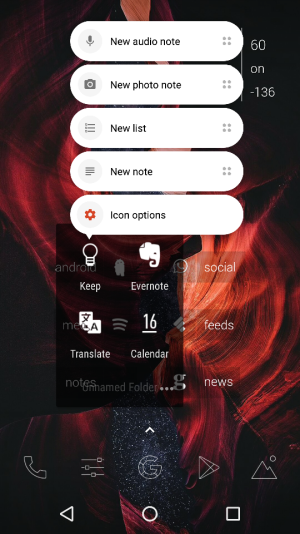Can't Get App Shortcuts on Nova Launcher
- Thread starter Wildo6882
- Start date
You are using an out of date browser. It may not display this or other websites correctly.
You should upgrade or use an alternative browser.
You should upgrade or use an alternative browser.
- Aug 13, 2010
- 3,360
- 28
- 0
Do you mean the pop up menu with different actions when you long press an icon? Do you have the Nova Prime version?
View attachment 261894
Yep, that's exactly what I was referring to. And I have Prime - I purchased that years ago.
Javier P
Ambassador
- Feb 21, 2014
- 19,478
- 6
- 0
I don't think you need to enable this feature in Nova settings. Maybe this problem is specific for your model, or HTC in general. Did you manage to use it in your previous phone?
If you prefer I could moved your thread to the HTC U11 forum, where it should be easier getting feedback from other owners.
If you prefer I could moved your thread to the HTC U11 forum, where it should be easier getting feedback from other owners.
- Aug 13, 2010
- 3,360
- 28
- 0
I don't think you need to enable this feature in Nova settings. Maybe this problem is specific for your model, or HTC in general. Did you manage to use it in your previous phone?
If you prefer I could moved your thread to the HTC U11 forum, where it should be easier getting feedback from other owners.
I haven't used an Android phone since this feature became live, so I have no idea if it worked. The shortcuts work on Sense Home, so I doubt it's a phone issue. But the only options I get are "edit", "remove", and "app info".
You can move it if you think it would help. Thanks!
- Aug 13, 2010
- 3,360
- 28
- 0
Let's see if you can get help from other owners. In the meantime I'll search a bit for similar reports.
Just to be sure, can't you get this menu even with Google apps like Keep, Maps or Photos?
Nope. Nothing pops up. Unless I use Sense Home - then it works.
Javier P
Ambassador
- Feb 21, 2014
- 19,478
- 6
- 0
Do you have the desktop locked in Nova settings?Nope. Nothing pops up. Unless I use Sense Home - then it works.
bhatech
Trusted Member
- Nov 21, 2012
- 8,164
- 1,151
- 113
I'm using Nova prime on my U11 and works without issues.Nope. Nothing pops up. Unless I use Sense Home - then it works.

- Aug 13, 2010
- 3,360
- 28
- 0
Do you have the desktop locked in Nova settings?
No, I do not.
- Aug 13, 2010
- 3,360
- 28
- 0
I'm using Nova prime on my U11 and works without issues.
//uploads.tapatalk-cdn.com/20170613/e27081acdb6307ac93b1e76017424ddc.jpg
I guess I misspoke. Those options pop up. But not the options like 3D Touch in iOS. I don't have the option to open a new tab in Chrome, create a new note in Keep, etc.
bhatech
Trusted Member
- Nov 21, 2012
- 8,164
- 1,151
- 113
Yeah they are available only on sense home.I guess I misspoke. Those options pop up. But not the options like 3D Touch in iOS. I don't have the option to open a new tab in Chrome, create a new note in Keep, etc.
Javier P
Ambassador
- Feb 21, 2014
- 19,478
- 6
- 0
That was my first thought. Running on 7.1 these shortcuts should be available for most apps unless HTC limited them only for Sense. Just in case you could try basic troubleshooting, like restarting Nova from the app settings or even clearing data after a backup, but not sure if it will work.
- Dec 4, 2012
- 35,677
- 705
- 113
- Aug 13, 2010
- 3,360
- 28
- 0
Yeah they are available only on sense home.
Well that really sucks. I love Nova and really wanted to keep those shortcuts.
kkeene
New member
- Aug 28, 2017
- 2
- 0
- 0
Hey all,
I can't get the app shortcuts to work on Nova Launcher on my HTC U11. Is there anyway to activate this? I thought this was out of Beta and was in the full release.
Thanks!
I have a Nexus 6p running Android 8 Beta and I cannot get Contact shortcuts on my home screen. Any help on this isue?
I've been having the same issue. I can't add app shortcuts to Nova Launcher because when I long press on an app shortcut in the app drawer, a menu pops up for the app instead of adding the shortcut to Nova Launcher. Is there another way to add an app shortcut?
KillerQ
Well-known member
- Feb 23, 2011
- 1,092
- 24
- 38
I've been having the same issue. I can't add app shortcuts to Nova Launcher because when I long press on an app shortcut in the app drawer, a menu pops up for the app instead of adding the shortcut to Nova Launcher. Is there another way to add an app shortcut?
Hey....
Any updates on this? I read that the app shorcuts with nova dont work on the Pixel phones, for some reason.....
Strange...
Similar threads
- Replies
- 7
- Views
- 896
- Replies
- 25
- Views
- 10K
- Replies
- 7
- Views
- 5K
- Replies
- 8
- Views
- 3K
- Replies
- 4
- Views
- 2K
Trending Posts
-
Question I need help with Receiving USPS Notifications
- Started by LakeGuyMO
- Replies: 1
-
S23 Ultra - latest update failed - unable to retrieve. Any ideas on how to access/fix?
- Started by LiveBarney
- Replies: 0
-
Question Android Devices Bloating Their Own Storage? Can anything be done?
- Started by Autolooper
- Replies: 1
-
Google has killed dedicated page for weather?
- Started by pahijefu1
- Replies: 1
-
Post your case choices here.
- Started by Chex313
- Replies: 79
Members online
Total: 3,179 (members: 10, guests: 3,169)
Forum statistics

Space.com is part of Future plc, an international media group and leading digital publisher. Visit our corporate site.
© Future Publishing Limited Quay House, The Ambury, Bath BA1 1UA. All rights reserved. England and Wales company registration number 2008885.