No matter what I try I can't get windows 10 to let me browse my S7.
1. The USB connection is set to MTP on the phone (I have also tried all the others).
2. I have installed Samsungs usb phone drivers. Several different versions. I have uninstalled and reinstalled them many times, and rebooted in between (also tried without rebooting)
3. I tried installing kies3, but it demands that I install Windows Media Feature Pack - which I already have. Windows won't let me install the media feature pack again, since it's already installed - and Kies won't install since it thinks I don't have the media pack.
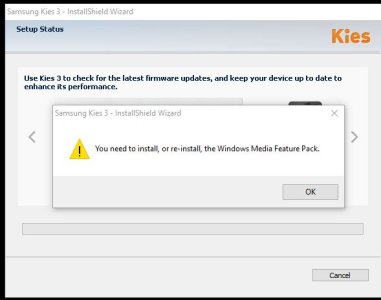
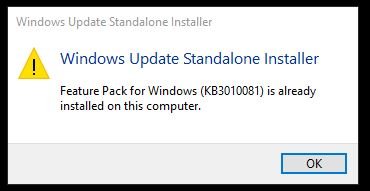
When I connect my phone the first time after reinstalling the samsung driver the Device setup starts. It gets stuck and never finishes. If I disconnect the phone the device setup goes away and never appears again.
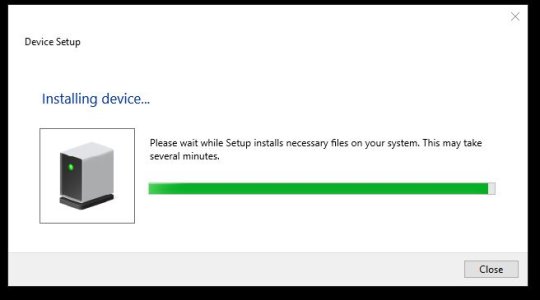
Windows makes the sound that it it connected but I can't find the phone.
I'm using USBDeview to review the USB connections and it does find the phone (says SAMSUNG_Android), but the device type is set to Unknown.
How on earth do I solve this? I really need to be able to move files between my computer and the phone (Airdroid etc is not an option in this case).
Is there some kind of Samsung driver cleaner?
1. The USB connection is set to MTP on the phone (I have also tried all the others).
2. I have installed Samsungs usb phone drivers. Several different versions. I have uninstalled and reinstalled them many times, and rebooted in between (also tried without rebooting)
3. I tried installing kies3, but it demands that I install Windows Media Feature Pack - which I already have. Windows won't let me install the media feature pack again, since it's already installed - and Kies won't install since it thinks I don't have the media pack.
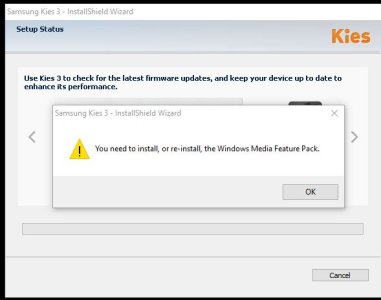
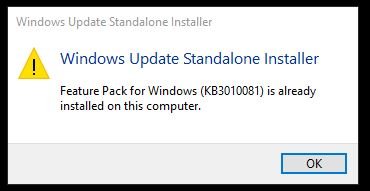
When I connect my phone the first time after reinstalling the samsung driver the Device setup starts. It gets stuck and never finishes. If I disconnect the phone the device setup goes away and never appears again.
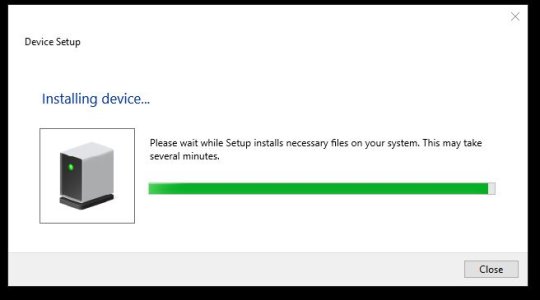
Windows makes the sound that it it connected but I can't find the phone.
I'm using USBDeview to review the USB connections and it does find the phone (says SAMSUNG_Android), but the device type is set to Unknown.
How on earth do I solve this? I really need to be able to move files between my computer and the phone (Airdroid etc is not an option in this case).
Is there some kind of Samsung driver cleaner?

