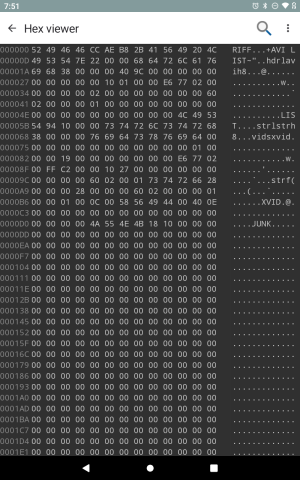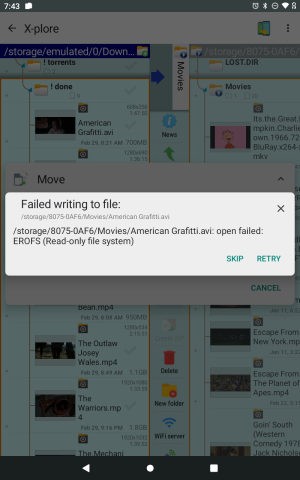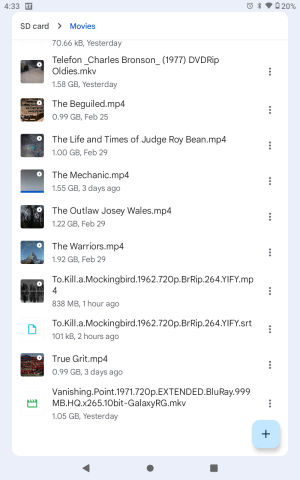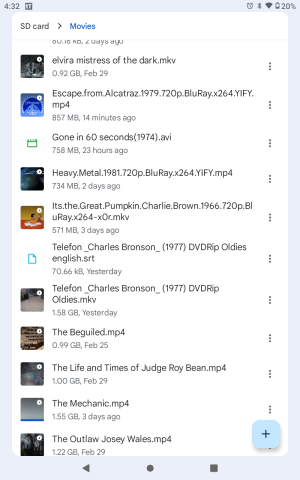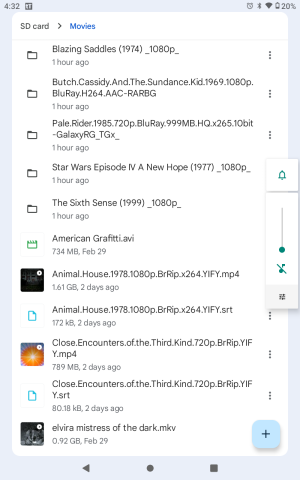- Mar 5, 2024
- 98
- 84
- 18
I have a bunch of movies that I have downloaded to my Android tablet. I can cast them to my tv and watch them that way. My problem is I've tried to move them to my micro SD card and my USB but they don't work. I tried x-plore and that tells me item a read only file. I've even tried downloading then directly to the micro SD card and the USB card and that doesn't work. If I do it that way then even apps I download don't appear. I've tried everything. When I use x-plore the file moves but it looks like the hex information doesn't. That is the only thing I can see when looking at the files side by side. I've gone through others files on your site and tried those suggestions. I've rooted everything, gone into the data and on folders told it to use these folders and continue but still the same. All files download great to the internal storage and I watch them. Oh, now some of the movies will move to the micro SD card but others don't which is what is stumping me. Sorry to be such a long message but I wanted to let you know what I've done so far and the outcomes. Thank you for your help