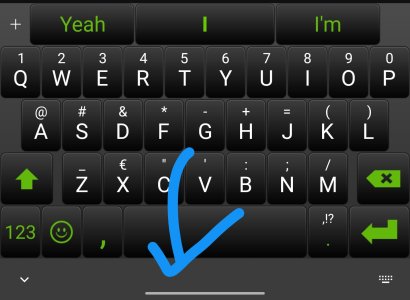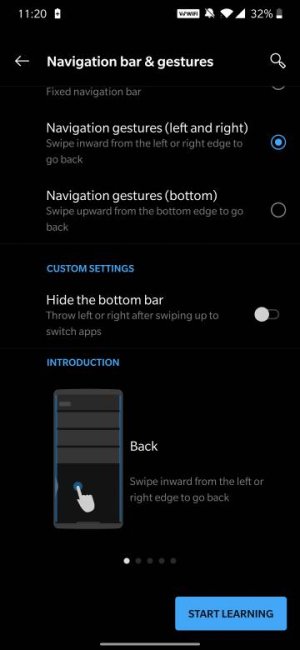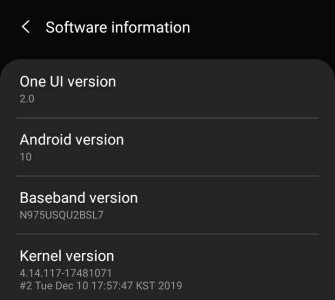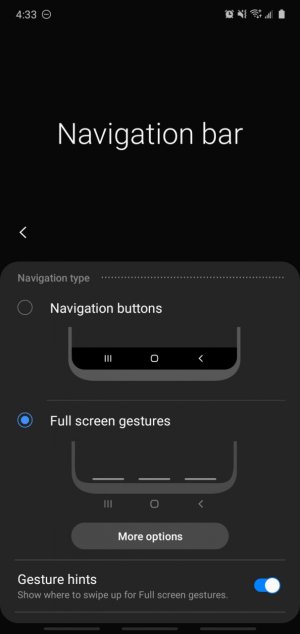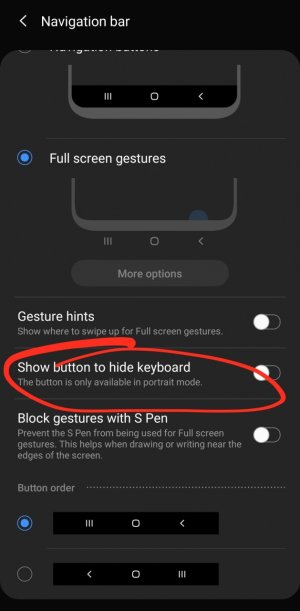- Oct 1, 2019
- 1
- 0
- 0
Just downloaded a beta of Android 10, for my Oneplus 7 Pro.
I've noticed, under the kaypad there is a gray nav bar now. Currently using SwiftKey, but bar is still present with GBoard too
On the left of the nav bar is a minimise option, and on the right is input selection.
I've changed the navigation and gesture settings back to the old format, which has removed the minimise / input option, but still leaves the gray bar.
I was wondering if there is a way to completely remove this bar so the keypad returns to the very bottom of the screen.
My brain is melting looking through the settings, but to no avail. Help me Internet!
Thanks in advance
I've noticed, under the kaypad there is a gray nav bar now. Currently using SwiftKey, but bar is still present with GBoard too
On the left of the nav bar is a minimise option, and on the right is input selection.
I've changed the navigation and gesture settings back to the old format, which has removed the minimise / input option, but still leaves the gray bar.
I was wondering if there is a way to completely remove this bar so the keypad returns to the very bottom of the screen.
My brain is melting looking through the settings, but to no avail. Help me Internet!
Thanks in advance