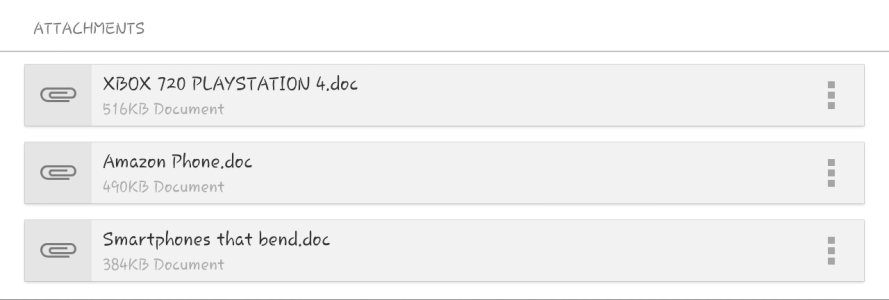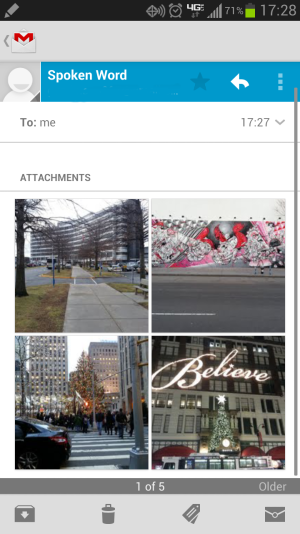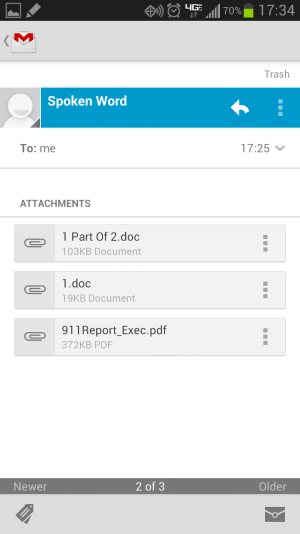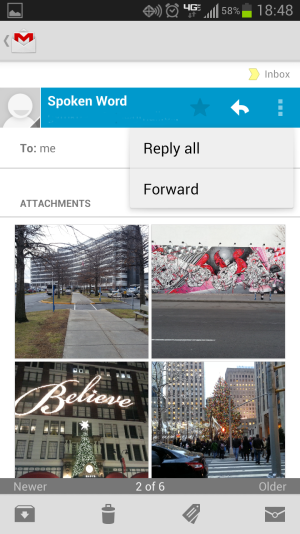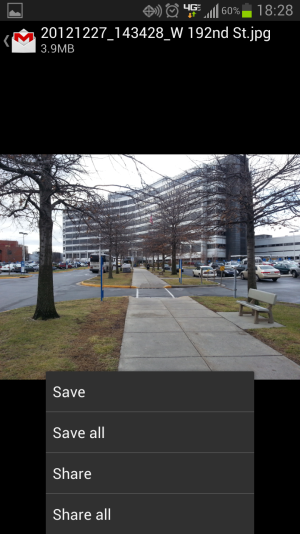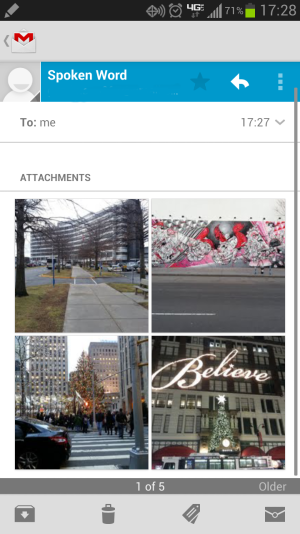I get pixs via email. I use them to put a face to my contacts. I sent two pixs to myself today and I long press but can't seem to get the pics to show up anywhere on my phone. Gallery doesn't show them. There is a -2 next to the gmail icon on the top left of my phone, what does that mean?
when I long press all I get is "share" or "share all". The Save and Save As are greyed out. Any help is appreciated.
when I long press all I get is "share" or "share all". The Save and Save As are greyed out. Any help is appreciated.