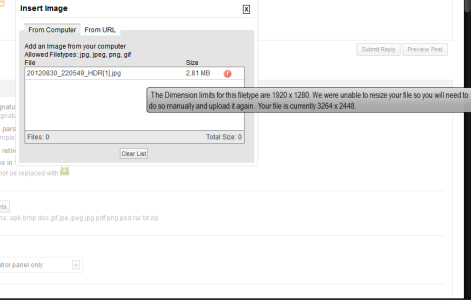I get this error every time I try to upload an image using the 'new' manage attachments..
"The Dimension limits for this filetype are 800 x 800. We were unable to resize your file so you will need to do so manually and upload it again. Your file is currently 868 x 1002." I've never had this error with the old image uploader.
"The Dimension limits for this filetype are 800 x 800. We were unable to resize your file so you will need to do so manually and upload it again. Your file is currently 868 x 1002." I've never had this error with the old image uploader.