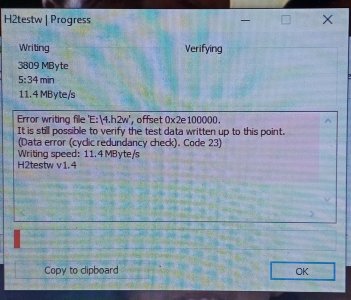- Feb 13, 2021
- 5
- 0
- 0
Hi! I just bought this SD card online and after around 2 days a notification that says "Can't write to SD card" appeared. Because of that I can't delete or move files into the SD card. I tried formatting the SD card hoping that it would be fine but the notification still appears afterwards. I unmounted my SD card for a month and thought that it should rest and I inserted it just yesterday. I thought it would be fine now but the notification still appears. What do I do? I don't want my money to be wasted just like that. btw, its a San Disk SD Card with 64 gb capacity and my phone is Samsung Galaxy A10s. pleasee helppp!
Update 13 min after: I turned off my phone, unmounted the SD card, and inserted it again. As I turned on my phone the SD card is now "not inserted" on My Files and I looked up to my settings and found that SD card is "corrupted" what do I do with this?
Update 13 min after: I turned off my phone, unmounted the SD card, and inserted it again. As I turned on my phone the SD card is now "not inserted" on My Files and I looked up to my settings and found that SD card is "corrupted" what do I do with this?