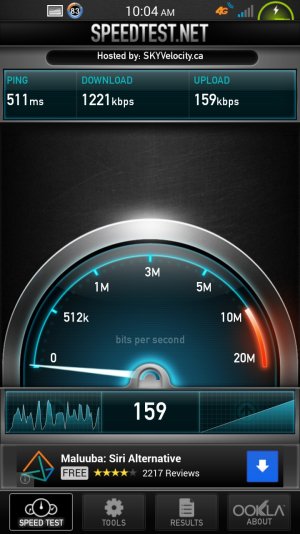I bought the AT&T 64Gb Silver HTC-One on eBay.
Love it even though I'm sure this is a model with a defective battery.
I carrier unlocked it but it seems like it's not getting the signal it really should be getting. I'm with Bell (CA) and this is a little off topic from the norm I know. I tried searching through heaven and hell for an answer and it seems like the AT&T version doesn't support LTE on different networks? And if so, how do I set the network bandwidth to the proper setting for 3G? I tried the pound star pound star dial pad thingy but I can't tell the difference between any of those settings lol. I don't even know what half of them even are.
I was told by my carrier that I did need to exchange my sim card with one that does support LTE and everything in between but it's still the exact same. My iPhone 4 was getting more stable reception than this and I find that particularly weird.
HPSA+ and 3G is what my network coverage map shows where I'm at but am getting 2 to no bars for signal and even in town I get up to 3 and MAYBE 4 in certain spots. I assume that because the phone is tailored for LTE it's unable to get the benefit signals of lower strengths? Seems weird, but is that a decent theory? lol.
Any help on this is appreciated. I don't expect an exact resolution but any light shed is welcome.
Love it even though I'm sure this is a model with a defective battery.
I carrier unlocked it but it seems like it's not getting the signal it really should be getting. I'm with Bell (CA) and this is a little off topic from the norm I know. I tried searching through heaven and hell for an answer and it seems like the AT&T version doesn't support LTE on different networks? And if so, how do I set the network bandwidth to the proper setting for 3G? I tried the pound star pound star dial pad thingy but I can't tell the difference between any of those settings lol. I don't even know what half of them even are.
I was told by my carrier that I did need to exchange my sim card with one that does support LTE and everything in between but it's still the exact same. My iPhone 4 was getting more stable reception than this and I find that particularly weird.
HPSA+ and 3G is what my network coverage map shows where I'm at but am getting 2 to no bars for signal and even in town I get up to 3 and MAYBE 4 in certain spots. I assume that because the phone is tailored for LTE it's unable to get the benefit signals of lower strengths? Seems weird, but is that a decent theory? lol.
Any help on this is appreciated. I don't expect an exact resolution but any light shed is welcome.