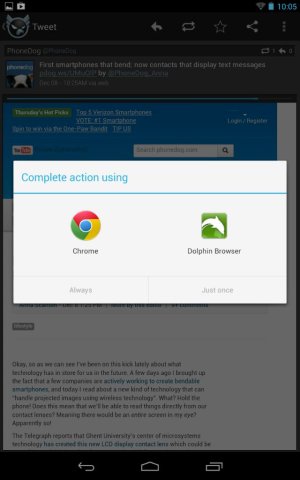TItle pretty much says it. Often when I hit a post in Twitter and try to open the shortened link Chrome will open. I'd rather have Firefox open instead as it seems to handle the shortened link faster. With Chrome about 15% of the links never open.
Anybody know how to change the default browser from Twitter? I've looked in Twitter's setting's with no luck.
Anybody know how to change the default browser from Twitter? I've looked in Twitter's setting's with no luck.