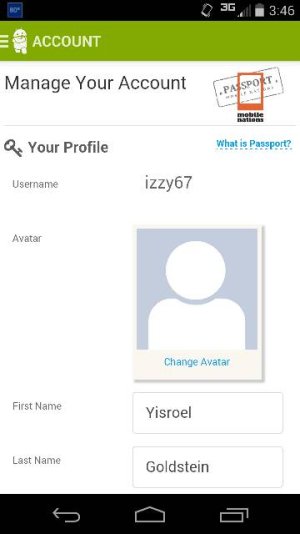Change your profile picture with the AC app
- Thread starter izzy67
- Start date
You are using an out of date browser. It may not display this or other websites correctly.
You should upgrade or use an alternative browser.
You should upgrade or use an alternative browser.
the tall guy
Q&A Team
- Sep 23, 2013
- 7,210
- 1
- 0
How do you change your profile picture using the AC app?
Posted via my Moto G
Once you open the app select the three lines in the top right corner or swipe left to right and choose account. From there you can change the "Avatar"
- Mar 9, 2012
- 169,154
- 10,379
- 113
Can you tell us how what exactly happens? Are you able to go through the Change Avatar process, and still nothing changes? Or do you not even have that option visible to you?
Posted via Android Central App.
Please excuse any typos or autocorrect derps.
Posted via Android Central App.
Please excuse any typos or autocorrect derps.
So you've been going here to change your avatar correct?When I press change avatar it just highlights and nothing happens!!!
Posted via my Favorite Phone

And when you tap it, you don't get any options like this?

Sent from my AT&T One XL
I didn't even know that their is a special forums app
Posted via my Favorite Phone
Yeah, try it out!
https://forums.androidcentral.com/e...om.quoord.tapatalkacf.activity&token=wQNN6jxY
Thanx Got it and works great
Sent from my XT1028 using AC Forums mobile app
Glad you like it.
Similar threads
- Question
- Replies
- 1
- Views
- 398
- Replies
- 2
- Views
- 2K
- Replies
- 2
- Views
- 548
- Replies
- 3
- Views
- 928
- Replies
- 14
- Views
- 4K
Latest posts
-
-
Question Why am I not getting google word of the day notification?
- Latest: ricardoburnsy
-
-
Members online
Total: 3,454 (members: 11, guests: 3,443)
Forum statistics

Space.com is part of Future plc, an international media group and leading digital publisher. Visit our corporate site.
© Future Publishing Limited Quay House, The Ambury, Bath BA1 1UA. All rights reserved. England and Wales company registration number 2008885.