Had my S7 Edge since release, but only just started to take a look at the Themes. With stock launcher, is there a way of changing the icons on non-default apps (such as Gallery, Phone, Camera etc) such as Facebook, WhatsApp etc
It kinda spoils the display, having the standard apps with the theme icons, and the added apps without?
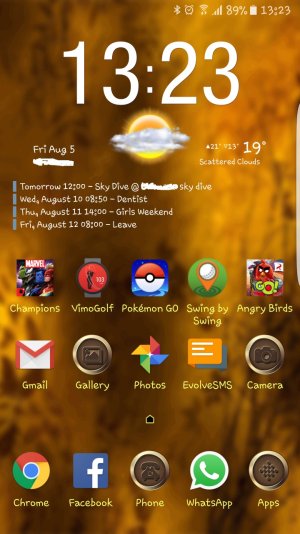
Cheers
Steve
It kinda spoils the display, having the standard apps with the theme icons, and the added apps without?
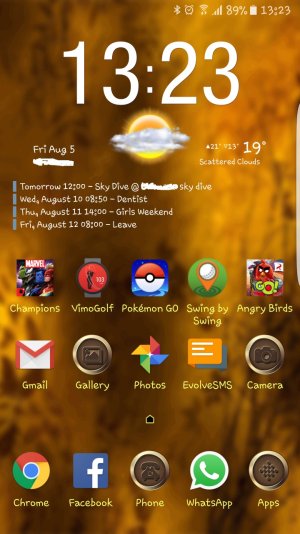
Cheers
Steve

