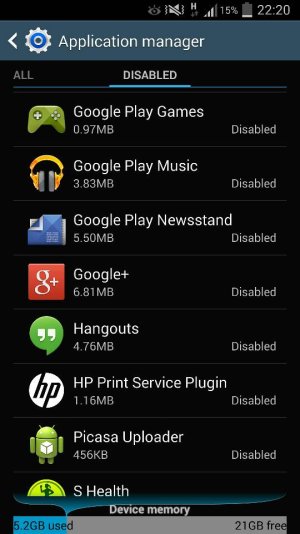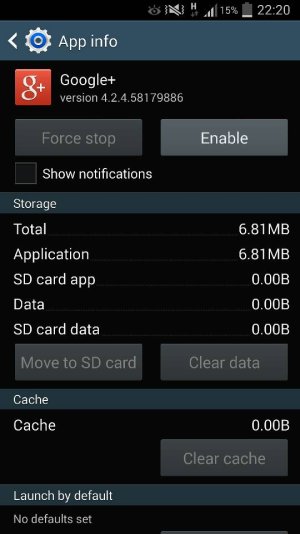I believe it's a part of Google plus. If you go into the google folder in the app drawer and press and hold the "photos" app then you will get the options at the top to create folder, app info, disable app - you can try disabling the app or if you go into "app info" it brings up Google plus and gives you the option of force stop, uninstall updates and clear defaults etc {this is what you see if you open up Google plus under settings in the application manager also}.
Not sure if this will do what you're asking, but hopefully it's at least somewhat helpful.
Sarks.
Posted via Android Central App