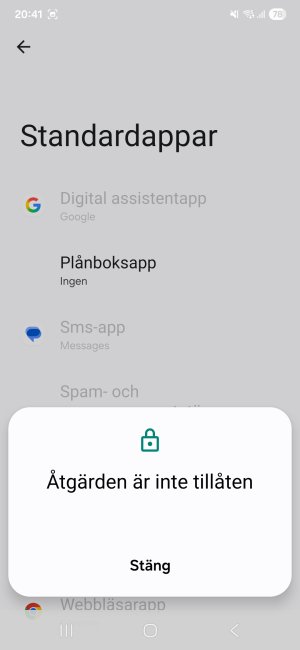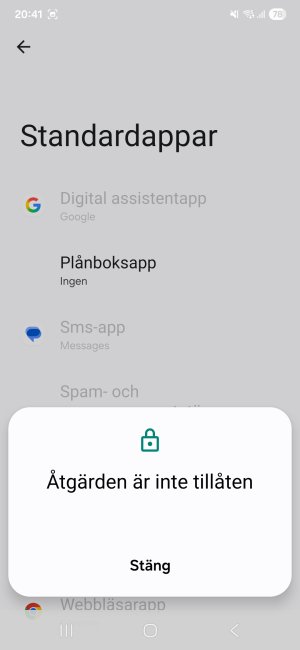Welcome to Android Central forums. Just a few questions to better understand the issue and what you're trying to do.
When you say that you can't modify default apps, I assume you mean that you cannot do something like switch from Samsung Messages to Google Messages for SMS. It looks like you've installed Nova too. Have you tried uninstalling Nova or disabling it and then making the switch?
Just to be clear, you don't for example, want to open web pages with Samsung Browser instead of Chrome. When you're talking about default apps, you're not talking about which app opens when you get a Reddit link, or which app opens when you open a PDF, or which app opens when you click on an image, correct? These default apps are different than what you're showing and changing them is a totally different method than changing your SMS app or keyboard where you have to pick a default.
Which default apps are you trying to change? What are you trying to change them to?
Have you tried opening the alternative app directly? With keyboards and SMS apps, when you open the non-default app Samsung gives you a popup notification saying something like, this is not the default app, and then asks if you want to change.
It would be easier to provide pointed advice if we knew which app(s) you're trying to change. Based just on the information provided, I would try disabling or uninstalling Nova, and then try changing the default app. If that didn't work, I would continue to leave Nova out of the mix, and try opening the app you want to use. For most if not all default apps, Samsung throws up a warning if you open and try to use an app that is not the default. In that warning there is usually something that would lead to where this change could be made.
Let us know what you find and give us a bit more information and we'll offer more advice.