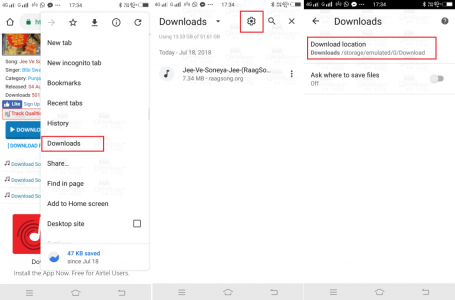Hi guys,
I'm new to the Android central community, but I was hoping y'all help me out. I just bought myself a new 64 gb micro sd card and I want to change the download directory to a folder on the new card.
I've gone to my files and set the home directory to extsdcard/download, but all the downloads still go to the folder on my internal memory.
Any idea how I can do this without having to download an app? I feel like I should be able to accomplish this without a 3rd party solution.
Thanks!!
Posted via Android Central App
I'm new to the Android central community, but I was hoping y'all help me out. I just bought myself a new 64 gb micro sd card and I want to change the download directory to a folder on the new card.
I've gone to my files and set the home directory to extsdcard/download, but all the downloads still go to the folder on my internal memory.
Any idea how I can do this without having to download an app? I feel like I should be able to accomplish this without a 3rd party solution.
Thanks!!
Posted via Android Central App