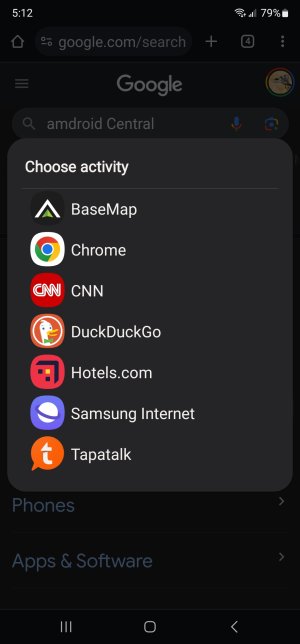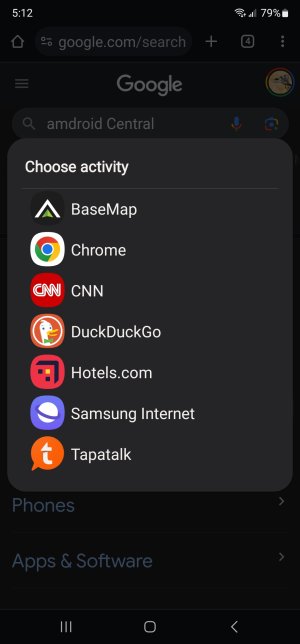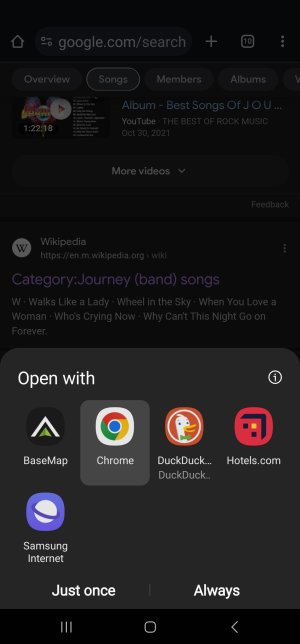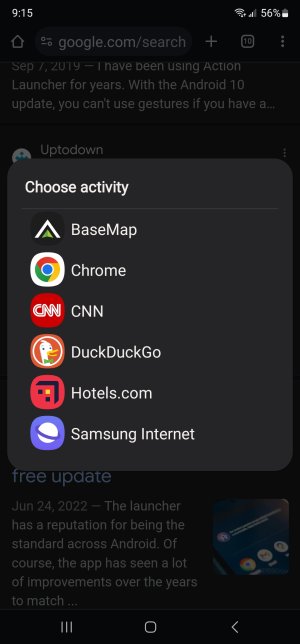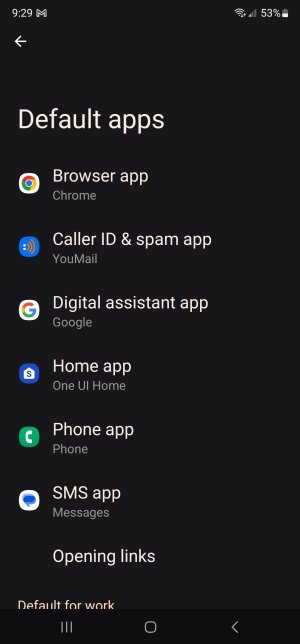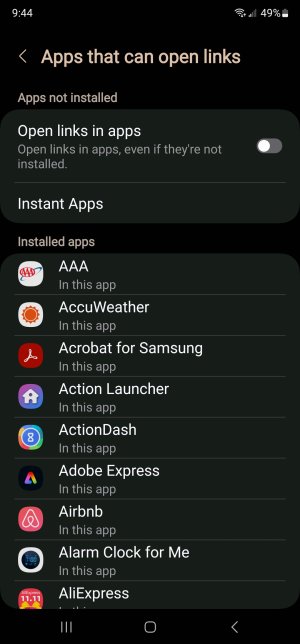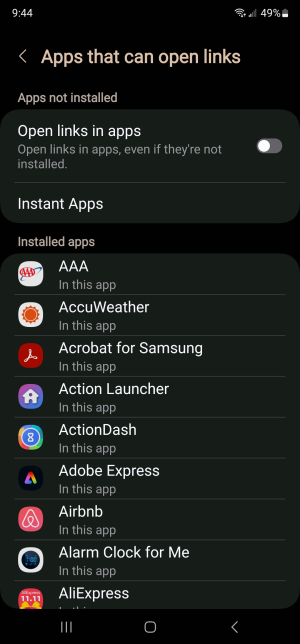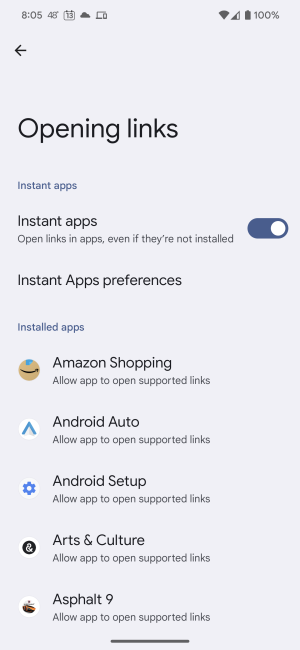No it doesn't. Just those options and I select chrome since I am in chrome in the first place and it opens the link.
Also just noticed that from my email notification on this thread I created in Android Central from the notification of your post the link in the email did the same thing. So I am assuming that it is not just a chrome issue but Android. Because when I clicked on the link in email the same pop up came up.
When doing a Google search for answers there was only one search result about Brave app where someone experienced a similar thing but the post had no answers and the poster never responded again to questions.
I don't have Brave installed.
I also ran AVG anti virus and Malwarebytes to see if virus but they both came out clean.
I do have installed Action Launcher and haved used it for many many years. But I could not find anything about the popup within Action Launcher.
Currently I am at a loss as to why it happens. But seems like any link via chrome, email, and probably anywhere else causes it to popup.