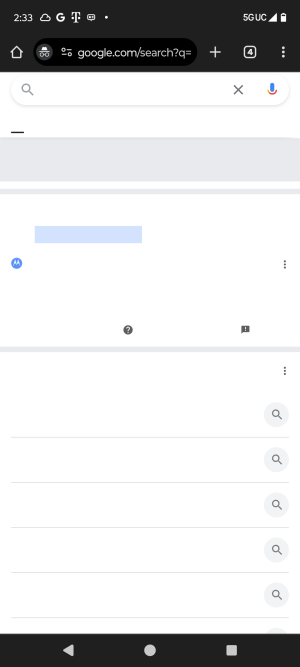I'm having a strange problem with my fairly new phone (only a few months old) in which the Chrome browser essentially stops working. It's hard to describe in words and there's no reason to! So please see the attached screenshot. The good news is that restarting the phone DOES temporarily fix it, but it keeps happening again and this is getting annoying. Any idea why and if there's a way to fix it, or is it just something I'm going to have to live with with this phone? Thank you
Chrome on Fairly New Phone Seriously Malfunctioning
- Thread starter js10
- Start date
You are using an out of date browser. It may not display this or other websites correctly.
You should upgrade or use an alternative browser.
You should upgrade or use an alternative browser.
- Mar 9, 2012
- 169,355
- 10,653
- 113
Go to Settings>Apps, select Chrome, then Storage, and then clear the app cache and app data. Then Force Stop the app, and then open it again. Does the problem persist?
- Jan 8, 2011
- 13,657
- 9,542
- 113
Are you using an ad blocker? Sometimes ad blockers block sites that have "amp" in the URL. https://en.wikipedia.org/wiki/Accelerated_Mobile_Pages?wprov=sfla1
That's my example from AdGuard.

That's my example from AdGuard.

SeeBeeEss
Well-known member
- Jan 5, 2019
- 1,113
- 1,536
- 113
@B. Diddy may be on to something and certainly try his suggestion. @joeldf may also be on to something as it also appears to me like a possible loading issue, where things have started loading but don't complete because of connectivity issues. I had them with 2 of my Motorola phones.
I don't see a WiFi icon on your screenshot. Does your issue only occur on cellular or does it also occur on WiFi? There are numerous reports of connectivity issues and fixes found online for the Moto G and if you are experiencing one, it could explain the uncompleted load.
I don't see a WiFi icon on your screenshot. Does your issue only occur on cellular or does it also occur on WiFi? There are numerous reports of connectivity issues and fixes found online for the Moto G and if you are experiencing one, it could explain the uncompleted load.
Clearing did not, but force stopping DID seem to work. Thank you! However, it will be interesting to see how long this lasts. As I said above, restarting the phone works as well, but is annoying. So if nothing else this will give me a quicker way of getting it displaying properly again. But if it keeps happening, it still indicates to me some kind of defect in Chrome. I've never experienced this on another phone. At any rate, thank you!Go to Settings>Apps, select Chrome, then Storage, and then clear the app cache and app data. Then Force Stop the app, and then open it again. Does the problem persist?
No, no ad blocking software that I'm aware of (as in unless something downloaded without my knowledge or consent). But good suggestion -- thank you!Are you using an ad blocker? Sometimes ad blockers block sites that have "amp" in the URL. https://en.wikipedia.org/wiki/Accelerated_Mobile_Pages?wprov=sfla1
That's my example from AdGuard.
That's certainly an option, although not really a "fix" I would say! It still begs the question, I think, of why something isn't working properly on a fairly new phone. Thanks.Try using Firefox. See if the same thing happens on it.
I personally never liked Chrome. It always gave me problems. Not like you're showing there though - that looks like things aren't finished loading, just showing blank placeholders.
- Mar 9, 2012
- 169,355
- 10,653
- 113
It might also be a temporary bug with that version of Chrome. I saw a new Chrome update was available in the Play Store, so keep checking for updates.Clearing did not, but force stopping DID seem to work. Thank you! However, it will be interesting to see how long this lasts. As I said above, restarting the phone works as well, but is annoying. So if nothing else this will give me a quicker way of getting it displaying properly again. But if it keeps happening, it still indicates to me some kind of defect in Chrome. I've never experienced this on another phone. At any rate, thank you!
Well, the "force stop" trick has stopped working! So Chrome is basically permanently unusable now (well, permanent until I do something like reinstall it). I just want to ask, though. Motorola is obviously saying that Chrome is third-party software and this is a bug in that software. Do you think that's 100% true, or could it indicate something wrong with the phone's hardware? If it's the latter, the phone is still under warranty so that's important for me to know. Thanks.
- Mar 9, 2012
- 169,355
- 10,653
- 113
Did Chrome come preinstalled on the phone? If so, see if the problem persists in Safe Mode: https://en-us.support.motorola.com/app/answers/detail/a_id/153514/~/safe-mode
Since this doesn't happen on any of my phones, I wouldn't say that it's a bug with Chrome. There might be something interfering with Chrome, or there might be something about Moto's firmware that's causing the glitch.
Since this doesn't happen on any of my phones, I wouldn't say that it's a bug with Chrome. There might be something interfering with Chrome, or there might be something about Moto's firmware that's causing the glitch.
Yes, it did come preinstalled. And I just tried safe mode and, yes, the problem persists! Actually, it's even stranger than that. On tabs that were already open, when I reloaded them, the display issues persisted. When I tried opening new tabs and navigating to a certain page, I didn't even get that. Instead, mostly white space with what looks like a little black image of a dinosaur (seriously) on the side. I can take another screenshot if necessary. But the bottom line is that, no, it's not like it solved the problem.
- Mar 9, 2012
- 169,355
- 10,653
- 113
Can you test this on various networks, like free public wi-fi networks at your library or local coffeehouse?
I actually originally encountered the problem while not in my house! But I guess while receiving data, not a wi-fi network. Would that make a difference? But the point is that it's not just in my house.
By the way, Motorola's suggestion was to uninstall and reinstall Chrome. But now it looks like it's not even possible to uninstall Chrome. All you can do is "turn it off." At least that's what it says when googling "uninstall chrome android." Is that, in fact, correct? If so, it would show how incompetent their support is, telling me to do something that's not even possible!
By the way, Motorola's suggestion was to uninstall and reinstall Chrome. But now it looks like it's not even possible to uninstall Chrome. All you can do is "turn it off." At least that's what it says when googling "uninstall chrome android." Is that, in fact, correct? If so, it would show how incompetent their support is, telling me to do something that's not even possible!
- Mar 9, 2012
- 169,355
- 10,653
- 113
It probably won't make a difference on wi-fi vs. mobile data, but still worth checking.
Also, are you using a VPN?
Also, are you using a VPN?
Similar threads
- Replies
- 9
- Views
- 1K
- Replies
- 13
- Views
- 2K
- Replies
- 5
- Views
- 763
- Replies
- 3
- Views
- 5K
- Replies
- 6
- Views
- 4K
Trending Posts
-
What is the plan for using open source on Android when Obtanium stops working?
- Started by miyonfaga
- Replies: 2
-
-
Question Is it possible to bring back how TalkBack sounded like in different languages back in 2019?
- Started by LuisLikesAndroid
- Replies: 0
-
Let's see your Pixel 10 and 10 Pro photos!
- Started by atliens
- Replies: 181
-
Play System Update
- Started by mustang7757
- Replies: 8
Members online
Total: 3,642 (members: 5, guests: 3,637)
Forum statistics

Space.com is part of Future plc, an international media group and leading digital publisher. Visit our corporate site.
© Future Publishing Limited Quay House, The Ambury, Bath BA1 1UA. All rights reserved. England and Wales company registration number 2008885.