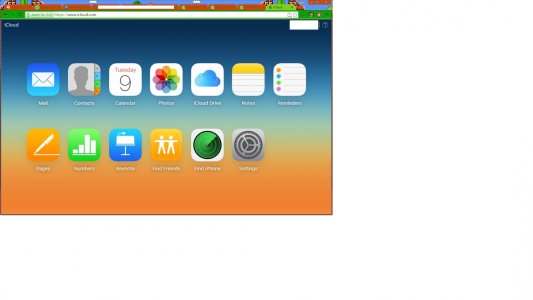- Jun 5, 2011
- 998
- 1
- 0
is there anyway to access, upload, download , save, etc, photos on an iCloud account from a Chromebook?
Im asking for my son , who is an iPhone fanboi, and is looking to get a CB but has 8 billion pictures of food, and other nonsense, on his icloud,
Ive looked around a bit, and cant really get a clear answer...
Im asking for my son , who is an iPhone fanboi, and is looking to get a CB but has 8 billion pictures of food, and other nonsense, on his icloud,
Ive looked around a bit, and cant really get a clear answer...