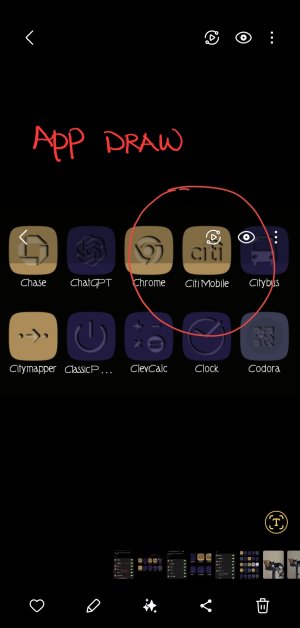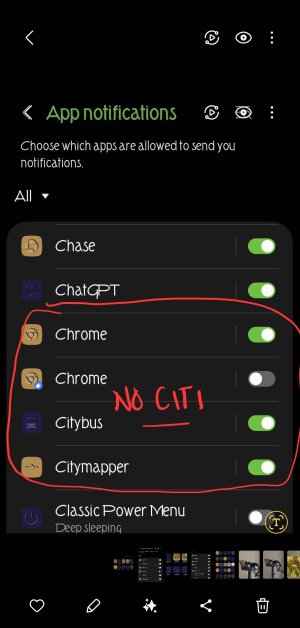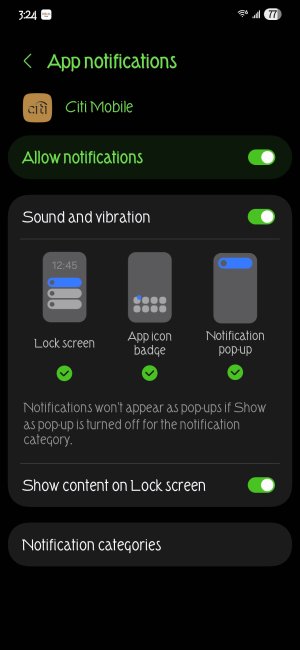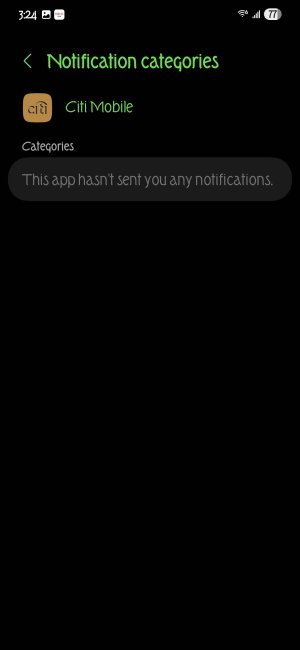This is very odd because I can see Citi Mobile (swiping up from the bottom) in the App drawer, yet it is not showing up anywhere in Settings -> Notifications ->App notifications.
i even make sure i updated it to the latest version. i can also go into the app to verify notifications and all permissions are allowed.
anyone is having this issue?
i even make sure i updated it to the latest version. i can also go into the app to verify notifications and all permissions are allowed.
anyone is having this issue?