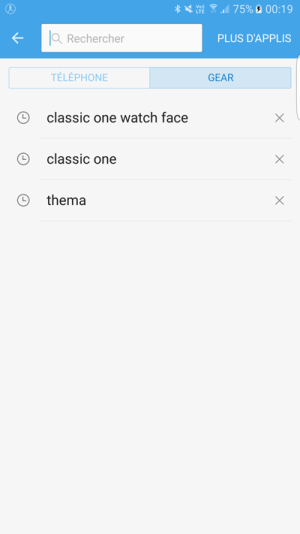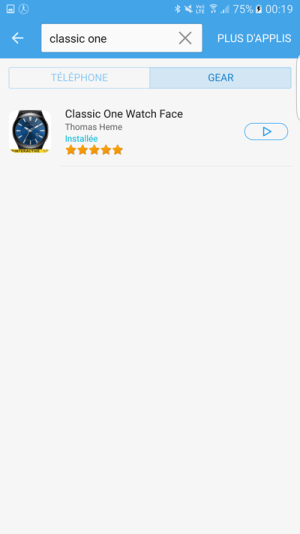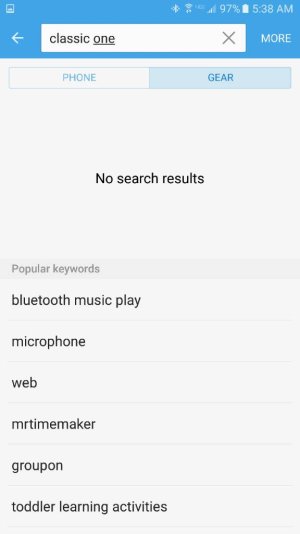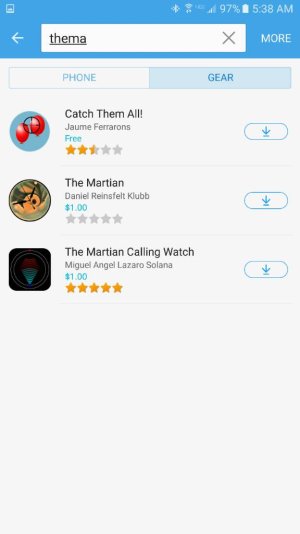- May 25, 2015
- 184
- 6
- 18
Hi everybody!
Feel free to discover my first watch face on Samsung Gear S2 device, by searching in the Gear store:
Classic One Watch Face
(You can also search Thema)
It is a pretty simple watch face, but very readable, with different colors available by tapping the screen of your watch.
Available for FREE
It's my first watch face adapted to Tizen from my Android Wear watch faces available, but more adaptation will come, with more features!
I hope that you will like it
I am glad to join the Gear S2 community and I hope that I will be able to bring you some good watch faces
Feel free to discover my first watch face on Samsung Gear S2 device, by searching in the Gear store:
Classic One Watch Face
(You can also search Thema)
It is a pretty simple watch face, but very readable, with different colors available by tapping the screen of your watch.
Available for FREE
It's my first watch face adapted to Tizen from my Android Wear watch faces available, but more adaptation will come, with more features!
I hope that you will like it
I am glad to join the Gear S2 community and I hope that I will be able to bring you some good watch faces
Attachments
-
 ScreenImage_20160425225843799.png475.9 KB · Views: 133
ScreenImage_20160425225843799.png475.9 KB · Views: 133 -
 ScreenImage_20160425231557008.png471.5 KB · Views: 130
ScreenImage_20160425231557008.png471.5 KB · Views: 130 -
 ScreenImage_20160425231607042.png396.1 KB · Views: 133
ScreenImage_20160425231607042.png396.1 KB · Views: 133 -
 20160428_144719.jpg161.9 KB · Views: 130
20160428_144719.jpg161.9 KB · Views: 130 -
 20160428_144733.jpg153.2 KB · Views: 131
20160428_144733.jpg153.2 KB · Views: 131 -
 20160428_144740.jpg173.7 KB · Views: 129
20160428_144740.jpg173.7 KB · Views: 129 -
 20160428_144750.jpg168.5 KB · Views: 131
20160428_144750.jpg168.5 KB · Views: 131 -
 20160428_144800.jpg156.7 KB · Views: 127
20160428_144800.jpg156.7 KB · Views: 127