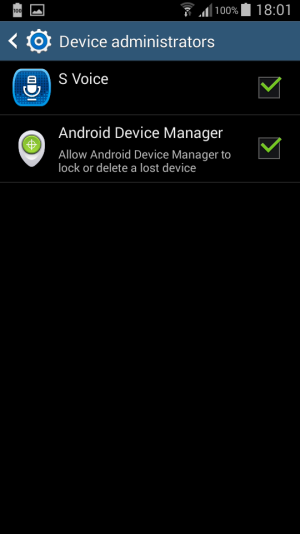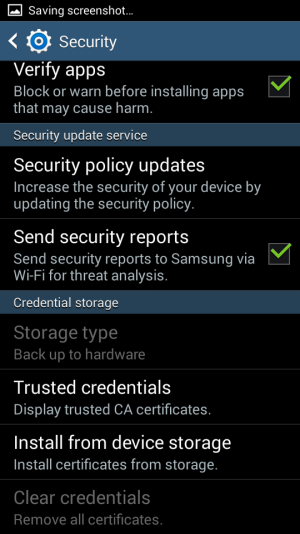TheRealPaoStark
New member
- Sep 23, 2016
- 1
- 0
- 0
Hello everyone.
Finally got the answer to this. I just experienced it like...half an hour ago. Just go to "Device Policy" in Apps. You'll see it from there. It's on the bottom part. You can remove your "administrator". Mine went back to normal.
Hope this helps!
Finally got the answer to this. I just experienced it like...half an hour ago. Just go to "Device Policy" in Apps. You'll see it from there. It's on the bottom part. You can remove your "administrator". Mine went back to normal.
Hope this helps!