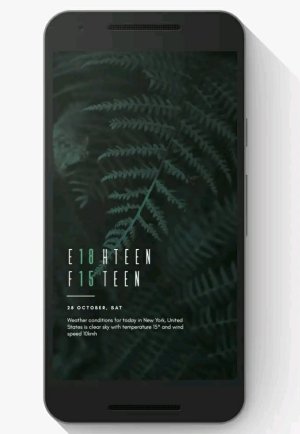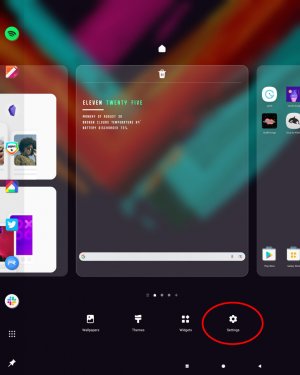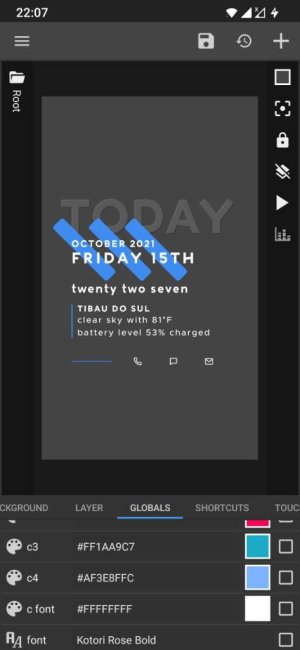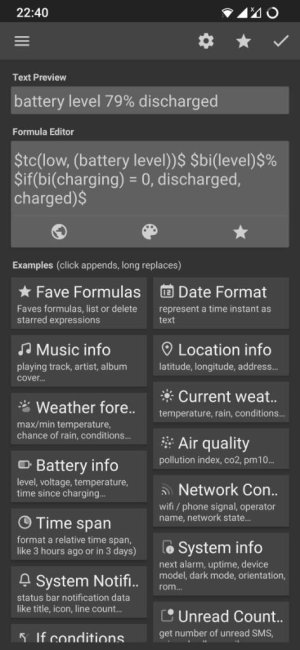- Apr 25, 2017
- 406
- 0
- 0
Recently I was searching online for apps to give my phone a style/theme I like. In my search I seen a clock/weather app in a picture for an article. It showed the clock and weather but typed out. In other words instead of 7:30 it was Thirty minutes after seven and weather too was typed out as well. It is odd I could not find the page with the picture on it and it was from this site.
If anyone could point me in the right direction, that would be nice. I tried to go back to the page but it seemed to be lost in my web browser.
If anyone could point me in the right direction, that would be nice. I tried to go back to the page but it seemed to be lost in my web browser.