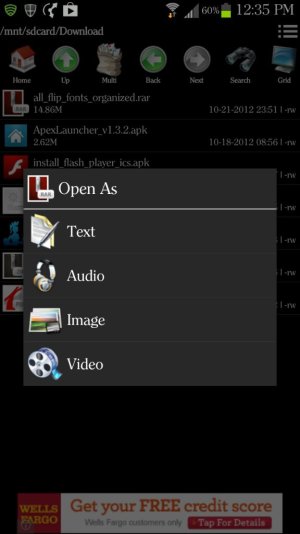sledge007
Well-known member
- Apr 10, 2011
- 649
- 2
- 0
Lol...maybe for my age group...although I've yet to grow one, ever. The one guy lives in Orlando, so not a accurate representation of the population here  and also being that this IS oil-country....facial hair is frowned upon. Pretty hard...read:impossible... to seal up a H2S mask and therefore, not allowed in the industry.
and also being that this IS oil-country....facial hair is frowned upon. Pretty hard...read:impossible... to seal up a H2S mask and therefore, not allowed in the industry.