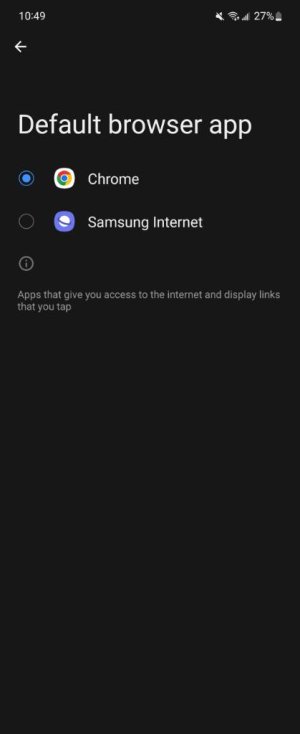A
Android Central Question
Ever since my phone updated from Oreo to Pie I have been getting the 'Complete Action Using' pop up, asking if I wish to select Google or Bixby Voice. I have used the Samsung S9 for a year with no issues at all, and following this update I just want to smash my phone in the ground.
Since the update the 'Complete Action Using' pop up is hanging up on phone calls I am trying to make or even in the middle of which is the most frustrating aspect. It is also affecting my Spotify and Mixcloud apps, causing them to start and playing music when the phone is not being used, and also changing the songs when I am actually using the apps.
I have tried resetting all settings which has not had any impact - if anything it has made the issue worse. The 'Complete Action Using' pop up has showed up at least 5 times in the last 5 minutes.
Please help!! How can I rid myself of this 'Complete Action Using' nonsense.
Thank you in advance.
Since the update the 'Complete Action Using' pop up is hanging up on phone calls I am trying to make or even in the middle of which is the most frustrating aspect. It is also affecting my Spotify and Mixcloud apps, causing them to start and playing music when the phone is not being used, and also changing the songs when I am actually using the apps.
I have tried resetting all settings which has not had any impact - if anything it has made the issue worse. The 'Complete Action Using' pop up has showed up at least 5 times in the last 5 minutes.
Please help!! How can I rid myself of this 'Complete Action Using' nonsense.
Thank you in advance.