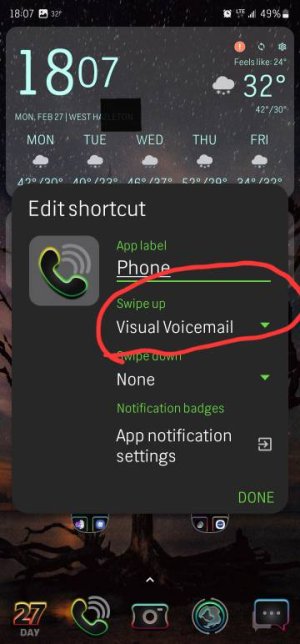- Jun 5, 2011
- 1,167
- 240
- 63
So, I have noticed that there are some tips all over the place and everyone has their own setup and it seems people LOVE to hear how everyone sets up their phones to make it theirs. Sometimes, someone's "I just like it this way" is someone's "I have been looking how to do this for a while now!!".
I thought I would share my setup, tweaks and all that and see others post theirs and we can get a helpful place to make these phones our own.
I'll start with mine (Links included):
Home Screen:

Here are the notes on the screen:
Dock Page:

Resolution:

Camera Setting:

Nova Settings for Gestures:
Rest are default settings
I thought I would share my setup, tweaks and all that and see others post theirs and we can get a helpful place to make these phones our own.
I'll start with mine (Links included):
- Launcher: Nova Launcher (Prime)
- Icon Pack: Smoke & Glass (Paid)
- Wallpaper: Darth Vader
- AdGaurd: Who wants ads?
Home Screen:

Here are the notes on the screen:
- Energy Ring Universal Edition: https://forums.androidcentral.com/e...d=you.in.spark.energy.ring.gen&token=m1RFbPa0
- Use Good Lock > QuickStar > Visibility of Indicator Icons > used this to remove the Battery Icon (because of Energy Ring) You can remove a LOT and edit it as well for custom status bar setups.
- Icon Docks (3 pages, see image with 3a), which is part of Nova Launcher
- Screen Resolution at WQHD+ (this is currently needed to use Energy Ring (Dev is working on a fix))
- Quick tap Shutter (takes a pic when you press the shutter button vs. release of the button): GoodLock > Camera Assistant > Quick tap Shutter
- Widget is just the default Weather Widget that comes with OneUI
Dock Page:

Resolution:

Camera Setting:

Nova Settings for Gestures:
- Swipe Up: Recent Apps (I did this because the default gesture location kept pulling up Samsung Pay, this way, I can swipe up anywhere on the screen and get Recent Apps)
- Swipe Down: Expand Notifications
- Double Tap: Open App Drawer (because I used Swipe Up for something else)
Rest are default settings