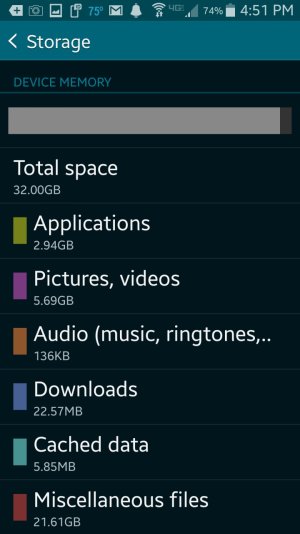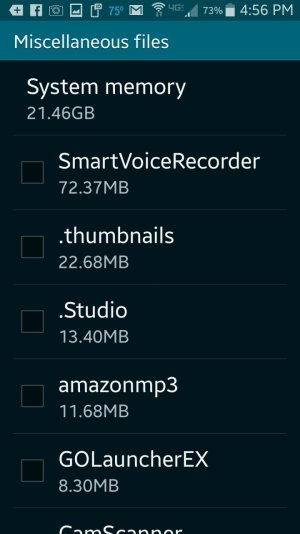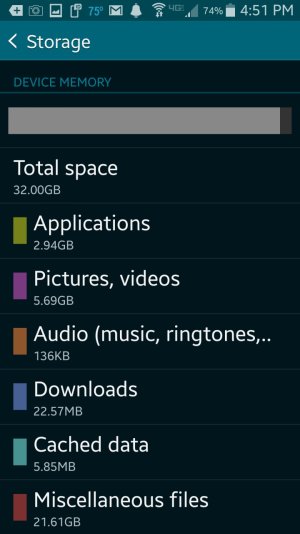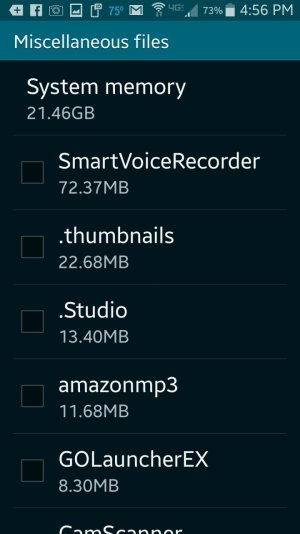Can anyone explain this? I'm unsure if the phone is misreporting the internal storage. The sticker under the battery says it's a 16GB, model is SM-G900V, ordered from Best Buy. Why would Android be taking up so much space? Is it a 32GB with system files to emulate a 16GB, or is it a true 32GB? I have 1.32GB free. If it's a true 32GB, how can I free up some of the space? Any thoughts are appreciated!