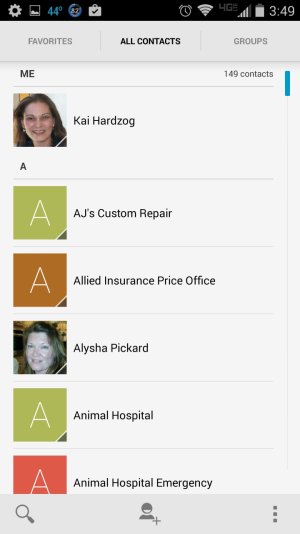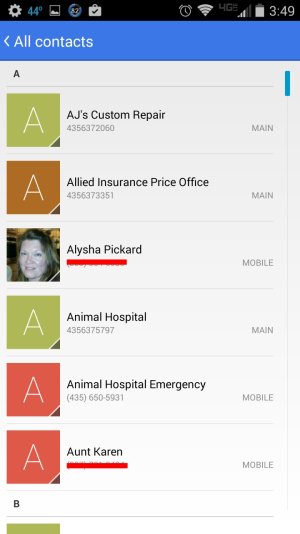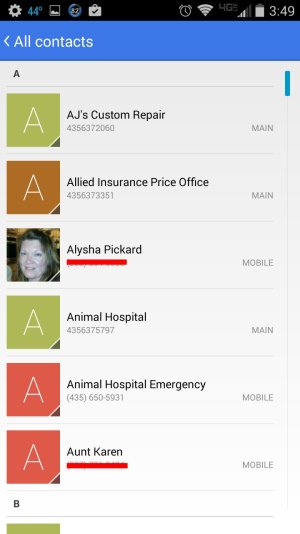- Jun 30, 2013
- 142
- 12
- 18
My contacts have been driving me up a wall the last few days and I have finally discovered what is happening. Hopefully someone here will have an idea of what is going on and how I might be able to change this...
View #1
Homescreen - Contacts App - displays only the name and picture of each contact.
View #2
Homescreen - Phone App (stock app) - All Contacts - displays name, picture and phone number(s) with labels (i.e., mobile, work, etc.)
Why for the love of all things Moto are these two different??
I prefer view #2 given it displays the phone numbers.
Is there any way at all to change the settings to where I see view #2 no matter how I access my contacts list?
This is unbelievably annoying!!
Also, on my old Razr Maxx, when viewing the contacts list, the alphabet was aligned vertically along the right side of the screen and I could jump to a specific letter by touching it.
Now on my Turbo, there is no alphabet and I can't jump directly to the Ts for example.. I now have to scroll through the entire blasted list.
Anyone have a way to add the quick-jump alphabet to the Turbo contact list?
Here are pictures to demonstrate my issues. Mainly the different views problem as I don't have my Razr Maxx any longer to show the quick-jump alphabet I'm talking about wanting again.
Picture 1 is View #1 (contacts app)
Picture 2 is View #2 (all contacts via phone app)
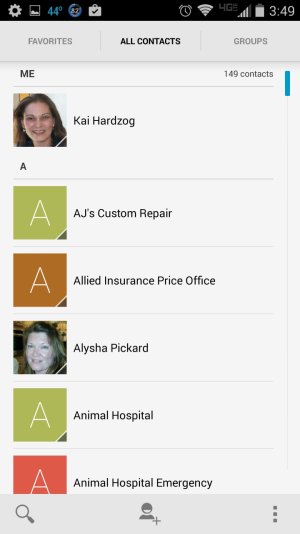
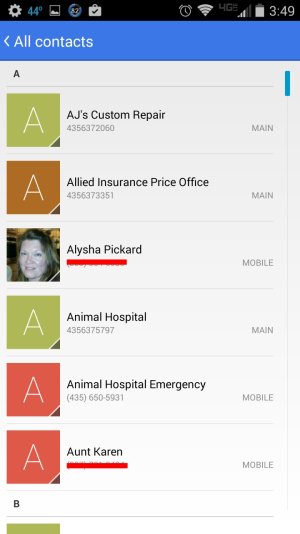
View #1
Homescreen - Contacts App - displays only the name and picture of each contact.
View #2
Homescreen - Phone App (stock app) - All Contacts - displays name, picture and phone number(s) with labels (i.e., mobile, work, etc.)
Why for the love of all things Moto are these two different??
I prefer view #2 given it displays the phone numbers.
Is there any way at all to change the settings to where I see view #2 no matter how I access my contacts list?
This is unbelievably annoying!!
Also, on my old Razr Maxx, when viewing the contacts list, the alphabet was aligned vertically along the right side of the screen and I could jump to a specific letter by touching it.
Now on my Turbo, there is no alphabet and I can't jump directly to the Ts for example.. I now have to scroll through the entire blasted list.
Anyone have a way to add the quick-jump alphabet to the Turbo contact list?
Here are pictures to demonstrate my issues. Mainly the different views problem as I don't have my Razr Maxx any longer to show the quick-jump alphabet I'm talking about wanting again.
Picture 1 is View #1 (contacts app)
Picture 2 is View #2 (all contacts via phone app)