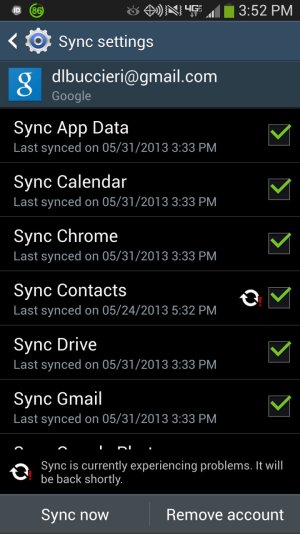- Sep 29, 2010
- 3
- 0
- 0
My Google Contact Sync isn't working at all. When I remove and readd the Gmail, the contact sync works once and then I'm back to square one. When I create new contacts on the phone I always create them under the Gmail account. Tried syncing over Wi-Fi and over LTE, and I still get errors when I try to sync contacts. My Drive, Books, and Calendar all sync without trouble. I had the same problem on my GS3 before I went to the GS4 and I've pored over every settings menu I can find to no avail. I've attached a screen cap of the error so you can see what I'm talking about. I'm out of ideas.