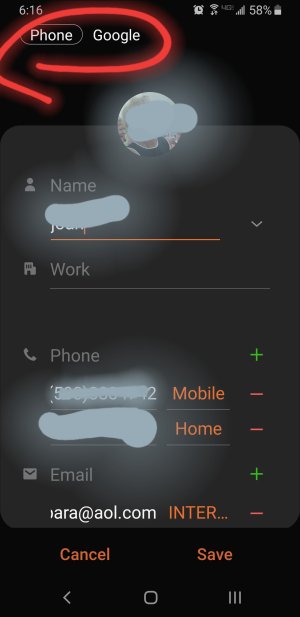- Nov 25, 2011
- 149
- 5
- 18
Back in the early days of phone usage, my contacts in my phone were for phone #s. My gmail "contacts" were for email addresses. Over the years Google has stored everything in the Contacts app leading to much confusion and duplicates that aren't really duplicates. Currently my default storage location is my primary google account. But apparently in the past it was "phone" storage. I now have many "duplicates" in different storage locations with different pieces of information. I cannot merge them, they are apparently not considered duplicates. Here is one person who appears in both Phone and in Google. This "Phone" email address showing here is old. In Google this contact shows no phone numbers. the only piece of info is an email address. (and the latest one). But sync does not sync Google account details with Phone contact details.
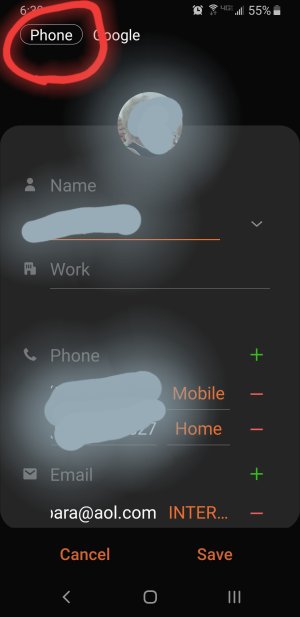
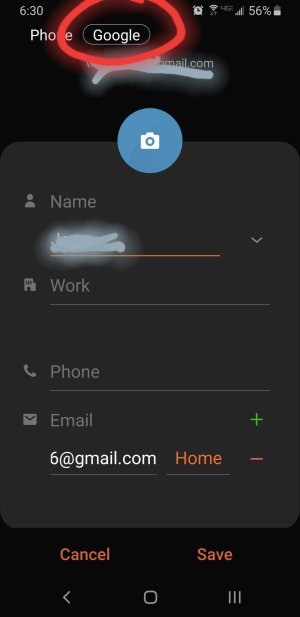
Here are all my contacts. The account with 433 is only that large because it probably includes every email sender/recipient. I don't need them on my phone but Google wants them there so no fighting that fight.
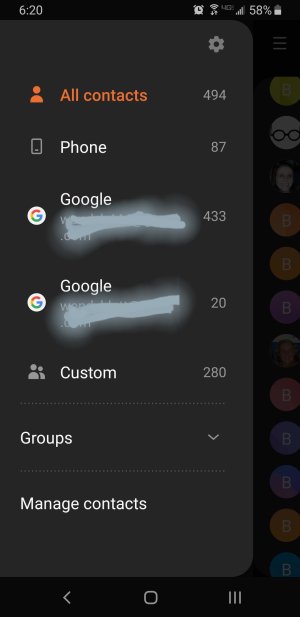
I used to use Custom on my phone for displaying contacts, but they changed something about that some time ago. Forget the details. I had been able to check off select groups that I wanted to see on my phone. i.e. Friends, Family, Work. So then I switched to displaying my Primary Google account but it misses some people who are ONLY on Phone. Now I have to use All Contacts and I really don't want all that clutter in my searching and scrolling.
Maybe I can go back to using Custom if I could get everyone in one account and in the right groups. The biggest problem is how to easily get the 87 Phone contacts into my Primary google account. Then the 20 from my Secondary account should probably be moved to Primary too. Then maybe I can configure Custom again to be useful.
To manually do this means comparing every fields of two contacts and updating Primary google account Contact entry (I did this on PC contacts.google.com) Had to grab customized profile picture from phone and also make a custom field for Ringtone. Then on phone contact (first pic above) I can finally "remove from Phone" Very tedious. 1 down 86 to go. Is there something I am missing?
btw, Android 9, samsung S8
fwiw I don't use auto Sync. I sync my Primary google account Contacts on demand if and when I make changes. Fairly static usage.
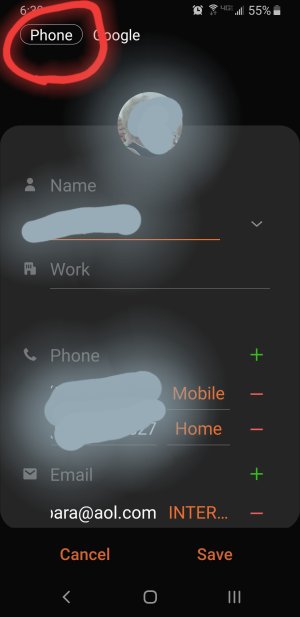
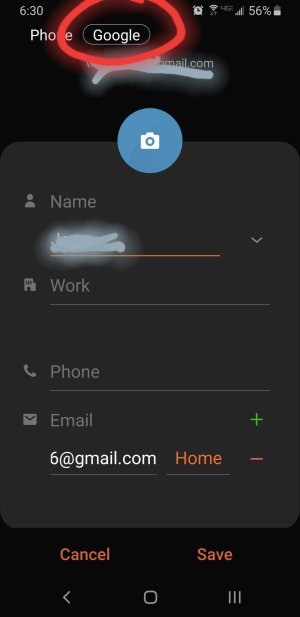
Here are all my contacts. The account with 433 is only that large because it probably includes every email sender/recipient. I don't need them on my phone but Google wants them there so no fighting that fight.
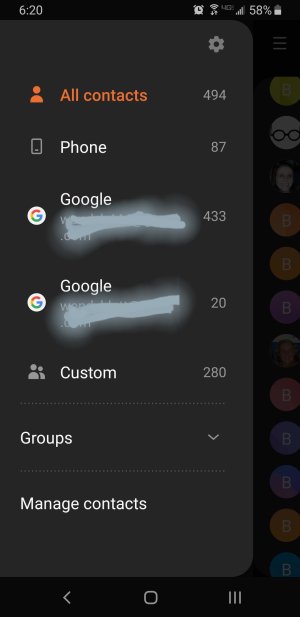
I used to use Custom on my phone for displaying contacts, but they changed something about that some time ago. Forget the details. I had been able to check off select groups that I wanted to see on my phone. i.e. Friends, Family, Work. So then I switched to displaying my Primary Google account but it misses some people who are ONLY on Phone. Now I have to use All Contacts and I really don't want all that clutter in my searching and scrolling.
Maybe I can go back to using Custom if I could get everyone in one account and in the right groups. The biggest problem is how to easily get the 87 Phone contacts into my Primary google account. Then the 20 from my Secondary account should probably be moved to Primary too. Then maybe I can configure Custom again to be useful.
To manually do this means comparing every fields of two contacts and updating Primary google account Contact entry (I did this on PC contacts.google.com) Had to grab customized profile picture from phone and also make a custom field for Ringtone. Then on phone contact (first pic above) I can finally "remove from Phone" Very tedious. 1 down 86 to go. Is there something I am missing?
btw, Android 9, samsung S8
fwiw I don't use auto Sync. I sync my Primary google account Contacts on demand if and when I make changes. Fairly static usage.
Attachments
Last edited: