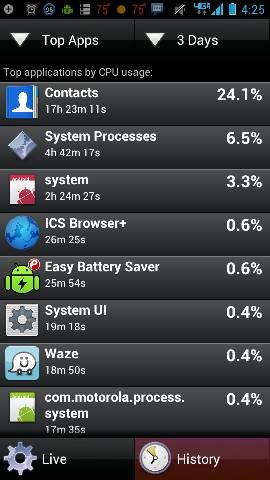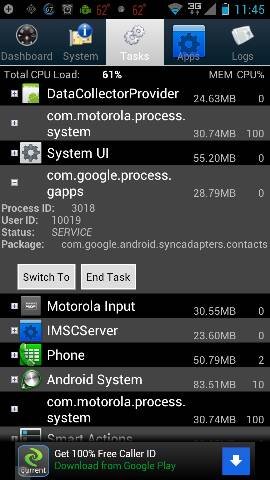Contacts app (stock) using the highest amount if CPU
- Thread starter sammy1412
- Start date
You are using an out of date browser. It may not display this or other websites correctly.
You should upgrade or use an alternative browser.
You should upgrade or use an alternative browser.
bradenfontaine
The Mad Man
- Nov 8, 2011
- 1,512
- 168
- 0
- Mar 9, 2012
- 168,602
- 9,483
- 113
1. What does the Motorola system menu say is the battery usage for Contacts? Does it correlate with your 3rd party system monitor app? If not, then consider trying another 3rd party app as a tiebreaker, to see which one is wrong.
2. Have you tried rebooting? Might clear the cobwebs, so to speak.
2. Have you tried rebooting? Might clear the cobwebs, so to speak.
bradenfontaine
The Mad Man
- Nov 8, 2011
- 1,512
- 168
- 0
looks like System Panel to me, same app i use. never let me down. id look into your sync and see if your contacts are being synced with maybe facebook or twitter or something of the sort.
looks like System Panel to me, same app i use. never let me down. id look into your sync and see if your contacts are being synced with maybe facebook or twitter or something of the sort.
Its from system panel.
And i have contact sync set to off.
It has fb and msn and google accounts listed and under the sync accounts and i hate seeing all the people i dont talk to under my contacts so i leave sync off
Sent from my DROID RAZR using Android Central Forums
bradenfontaine
The Mad Man
- Nov 8, 2011
- 1,512
- 168
- 0
Dude I seriously think you have a problem and I honestly don't know what to tell you... Contact don't even show up on my list of CPU processes
Sent from my DROID SPYDER using Tapatalk 2
Sent from my DROID SPYDER using Tapatalk 2
Dude I seriously think you have a problem and I honestly don't know what to tell you... Contact don't even show up on my list of CPU processes
Sent from my DROID SPYDER using Tapatalk 2
That would be just my luck.......
Sent from my DROID RAZR using Android Central Forums
1. What does the Motorola system menu say is the battery usage for Contacts? Does it correlate with your 3rd party system monitor app? If not, then consider trying another 3rd party app as a tiebreaker, to see which one is wrong.
2. Have you tried rebooting? Might clear the cobwebs, so to speak.
According to gsam battery monitor under thete app sucker program it doesnt even show up.
And by rebooting i have turned it off and turned it back on this afternoon
Sent from my DROID RAZR using Android Central Forums
- Mar 9, 2012
- 168,602
- 9,483
- 113
Does Contacts show up as using significant battery in the stock Motorola battery usage monitor? And more importantly, have you noticed any significant drop in battery life or overall performance? If there hasn't been any change, then you may not have to worry about it.
Does Contacts show up as using significant battery in the stock Motorola battery usage monitor? And more importantly, have you noticed any significant drop in battery life or overall performance? If there hasn't been any change, then you may not have to worry about it.
Unless i am not looking in the correct spots no it doesn't show up anyhere else.
And yes my battery was down more than usual when i got to work today so i started digging and found that....
Sent from my DROID RAZR using Android Central Forums
So on the above pic.. the expanded tab looks to have something to do with the 'syncadapters.contacts'? Whuch shiws a zero for cpu usage.
Buuuut... under the stick settings tool gor listing running apps i get this....
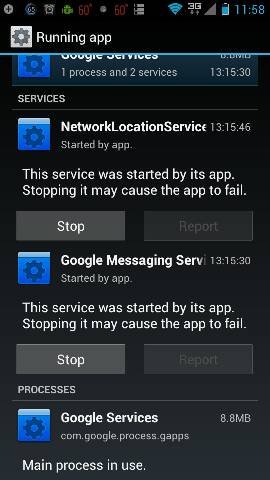
Which seems to show that same process with com.google.process.gapps
Are those related in anway?
Sent from my DROID RAZR using Android Central Forums
Buuuut... under the stick settings tool gor listing running apps i get this....
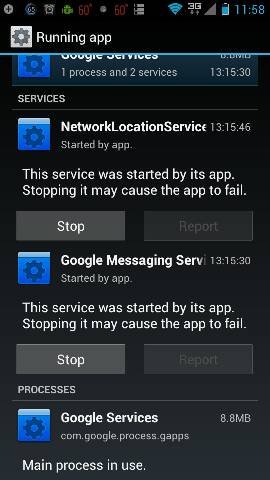
Which seems to show that same process with com.google.process.gapps
Are those related in anway?
Sent from my DROID RAZR using Android Central Forums
- Mar 9, 2012
- 168,602
- 9,483
- 113
I'm running out of ideas. Do you have a Favorite Contacts widget on a homescreen? Widgets can use up some battery, but it's usually the ones that access the internet for information.
A couple of last resort ideas would be (1) to do a partition cache wipe, or (2) just delete all of the accounts from your phone (including Google), then re-add each one, making sure you don't agree to sync contacts from any undesired service (like FB).
That's all I got.
A couple of last resort ideas would be (1) to do a partition cache wipe, or (2) just delete all of the accounts from your phone (including Google), then re-add each one, making sure you don't agree to sync contacts from any undesired service (like FB).
That's all I got.
bradenfontaine
The Mad Man
- Nov 8, 2011
- 1,512
- 168
- 0
Check into an app called system panel. Its worth the clam shells for things like this.
sent from the fingers of a madman
BradenFontaine@gmail.com
sent from the fingers of a madman
BradenFontaine@gmail.com
Check into an app called system panel. Its worth the clam shells for things like this.
sent from the fingers of a madman
BradenFontaine@gmail.com
I saw you mention system panel in another thread and did down load it. That's were a few of my screen shots came from. Now I'm just figuring out how to use it.
Sent from my DROID RAZR using Android Central Forums
bradenfontaine
The Mad Man
- Nov 8, 2011
- 1,512
- 168
- 0
Similar threads
- Replies
- 7
- Views
- 6K
- Replies
- 12
- Views
- 2K
- Question
- Replies
- 4
- Views
- 2K

Space.com is part of Future plc, an international media group and leading digital publisher. Visit our corporate site.
© Future Publishing Limited Quay House, The Ambury, Bath BA1 1UA. All rights reserved. England and Wales company registration number 2008885.