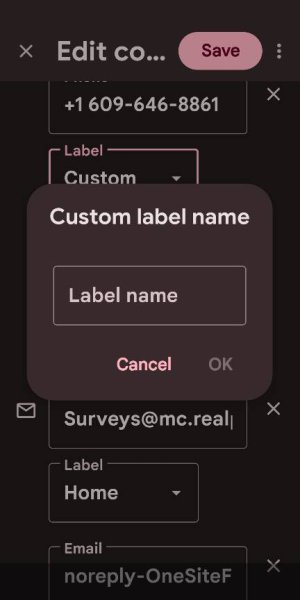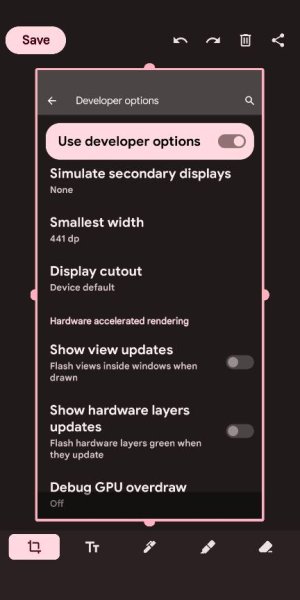Contacts. Can't enter CUSTOM Phone.. number.
- Thread starter IMANUT46
- Start date
You are using an out of date browser. It may not display this or other websites correctly.
You should upgrade or use an alternative browser.
You should upgrade or use an alternative browser.
- Mar 9, 2012
- 169,236
- 10,480
- 113
Is this for a Google account contact, or a contact in another account?
Try clearing the app cache and data for the Contacts app in Settings>Apps. (You shouldn't lose any of your contact information, because there's a separate Contacts Storage app for that.)
Try clearing the app cache and data for the Contacts app in Settings>Apps. (You shouldn't lose any of your contact information, because there's a separate Contacts Storage app for that.)
- Oct 4, 2014
- 2,909
- 8
- 38
Is this for a Google account contact, or a contact in another account?
Try clearing the app cache and data for the Contacts app in Settings>Apps. (You shouldn't lose any of your contact information, because there's a separate Contacts Storage app for that.)
It's a regular Google account. I cleared both the Storage and cache, but the problem still exists.
Actually, this is the only contact that needs a CUSTOM Phone number, so I can't test it with other contacts
It probably is because the CUSTOM input field is CORRUPT before any entry is attempted.
As usual, most of my problems will this Pixel 3 have been minor and I've developed workarounds. Thanks again for your help. I've missed you in this group.
- Mar 9, 2012
- 169,236
- 10,480
- 113
Does it tell you the field is corrupt even before entering a custom label, or does it tell you after you've entered it?
Can you create a new contact with all of that contact's information, and then see if Custom label works then?
Can you create a new contact with all of that contact's information, and then see if Custom label works then?
- Oct 4, 2014
- 2,909
- 8
- 38
- Oct 4, 2014
- 2,909
- 8
- 38
I wonder if that might have to do with how magnified the screen is -- is that due to DPI adjustment?
Were back to the DPI Setting again which I, like you, have always had something to do with my problems since the update to Google 12. I've reread all of the posts about DPI.
I did disable DEVELOPER OPTIONS back then, but DPI has surfaced again wilh this CONTACTS problem.
I've reenabled DEVELOPER OPTIONS, but have NOT YET made any changes,but I noticed that the DPI shows as 320 DPI, but not what the default setting should be.
Is it possible that this setting is the cause of my, CONTACTS, BATTERY %, AT A GLANCE problems?
If I need to change the DPI to DEFAULT, what should the number be.
As I posted earlier, the long anticipated update, did nothing for me.
As you can see, I still haven't run A FACTORY RESET. I know you've moved on to Pixel 6, and have more on your plate than old Pixel 3, 3XL problems, but I appreciate what you've done for me.
- Mar 9, 2012
- 169,236
- 10,480
- 113
I thought you had changed it back to default after those previous discussions, but it looks like you didn't. Your DPI is so low that it makes the screen very atypical -- I wouldn't be surprised if this also caused various issues like the ones you're facing. It's certainly worth testing the DPI back at default, which is 411 (at least on my Pixel 6 Pro, and from what I found in this thread for the Pixel 3 XL: https://forum.xda-developers.com/t/... is default.,number for the notification side.).
If the default DPI causes readability issues, then you could use the Magnification feature in Accessibility, at least temporarily.
If the default DPI causes readability issues, then you could use the Magnification feature in Accessibility, at least temporarily.
- Oct 4, 2014
- 2,909
- 8
- 38
That did it. The field is not displaying the phone number as I type, but it does populate field when I complete the entry.. The change also enlarged the Keyboard slightly.
My Status Bar still doesn't work properly with the % icon nor did the AT A GLANCE module.
But thanks again for keeping an eye on this Group. I appreciate it.
My Status Bar still doesn't work properly with the % icon nor did the AT A GLANCE module.
But thanks again for keeping an eye on this Group. I appreciate it.
- Oct 4, 2014
- 2,909
- 8
- 38
Show us a screenshot of what your system settings look like now that you've reverted the Smallest Width to 411. I'm curious to see if it looks more typical, or if it still looks very magnified.
Is this what you want?
Attachments
Similar threads
- Replies
- 6
- Views
- 6K
- Replies
- 4
- Views
- 5K
- Replies
- 6
- Views
- 952
- Replies
- 1
- Views
- 4K
- Question
- Replies
- 10
- Views
- 10K
Trending Posts
-
How can I develop a multi platform app with VS Code?
- Started by sting_ray
- Replies: 1
-
-
-
im new and im looking for some advice!
- Started by bigdude76
- Replies: 9
-
Forum statistics

Space.com is part of Future plc, an international media group and leading digital publisher. Visit our corporate site.
© Future Publishing Limited Quay House, The Ambury, Bath BA1 1UA. All rights reserved. England and Wales company registration number 2008885.